Introduction to Your LABELWORKS Printer
Setting Up the Printer
Using the Label Printer With Your Mobile Device
Using the Printer With Your Windows® Computer
Applying Your Labels
Cleaning the Printer
Solving Problems
Technical Specifications
Notices
Top > Using the Label Printer With Your Mobile Device > Turning Off Bluetooth® on the Printer
Turning Off Bluetooth® on the Printer
The printer is not equipped with a button or switch for enabling or disabling Bluetooth. Turn the printer off to turn off Bluetooth.
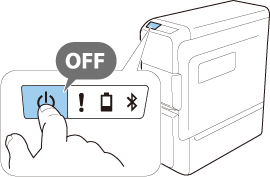
 Note NoteIf you want to stop using the mobile device and use your computer instead for creating and printing labels, turn off Bluetooth on the mobile device. |
Introduction to Your LABELWORKS Printer
Setting Up the Printer
Using the Label Printer With Your Mobile Device
Using the Printer With Your Windows® Computer
Applying Your Labels
Cleaning the Printer
Solving Problems
Technical Specifications
Notices
Top > Using the Label Printer With Your Mobile Device > Turning Off Bluetooth® on the Printer
Turning Off Bluetooth® on the Printer
The printer is not equipped with a button or switch for enabling or disabling Bluetooth. Turn the printer off to turn off Bluetooth.
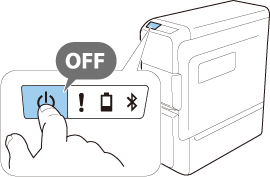
 Note NoteIf you want to stop using the mobile device and use your computer instead for creating and printing labels, turn off Bluetooth on the mobile device. |