Introduction to Your LABELWORKS Printer
Setting Up the Printer
Using the Label Printer With Your Mobile Device
Using the Printer With Your Windows® Computer
Applying Your Labels
Cleaning the Printer
Solving Problems
Technical Specifications
Notices
Top > Solving Problems > Product Error Messages
Product Error Messages
You can often diagnose problems with your printer by checking the status lamps.
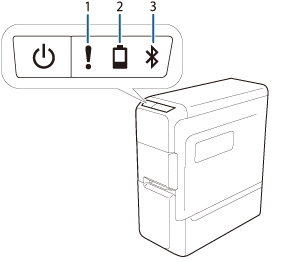
|
1 |
|
|
2 |
|
|
3 |
|
|
Lamp
|
Condition
|
Printer status
|
|
|
Fading in and out |
Bluetooth enabled. Or connected to an AndroidTM device or Windows computer. |
|
Lit |
Bluetooth connection established. (when connecting to an iOS device) |
|
|
Flashing quickly |
Performing operations such as printing or label cutting. |
|
|
Off |
The printer power is off. |
|
|
|
Flashing quickly |
Prepare new six AA alkaline batteries for replacement. |
|
|
Flashing quickly |
Printer error; check the message displayed on the connected computer or mobile device for error information. |
Related tasks
Introduction to Your LABELWORKS Printer
Setting Up the Printer
Using the Label Printer With Your Mobile Device
Using the Printer With Your Windows® Computer
Applying Your Labels
Cleaning the Printer
Solving Problems
Technical Specifications
Notices
Top > Solving Problems > Product Error Messages
Product Error Messages
You can often diagnose problems with your printer by checking the status lamps.
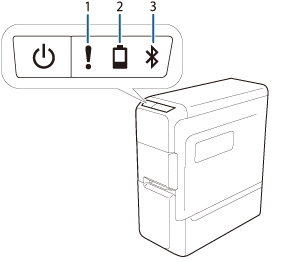
|
1 |
|
|
2 |
|
|
3 |
|
|
Lamp
|
Condition
|
Printer status
|
|
|
Fading in and out |
Bluetooth enabled. Or connected to an AndroidTM device or Windows computer. |
|
Lit |
Bluetooth connection established. (when connecting to an iOS device) |
|
|
Flashing quickly |
Performing operations such as printing or label cutting. |
|
|
Off |
The printer power is off. |
|
|
|
Flashing quickly |
Prepare new six AA alkaline batteries for replacement. |
|
|
Flashing quickly |
Printer error; check the message displayed on the connected computer or mobile device for error information. |
Related tasks
 error lamp
error lamp battery lamp
battery lamp Bluetooth lamp
Bluetooth lamp