Select your printer model
Parameters are refined by the selected printer.
<area>
Sets the print area for the page mode by specifying the origin, width, and height, with the absolute origin as the standard.
The absolute origin is the upper-left dot position of the print area.
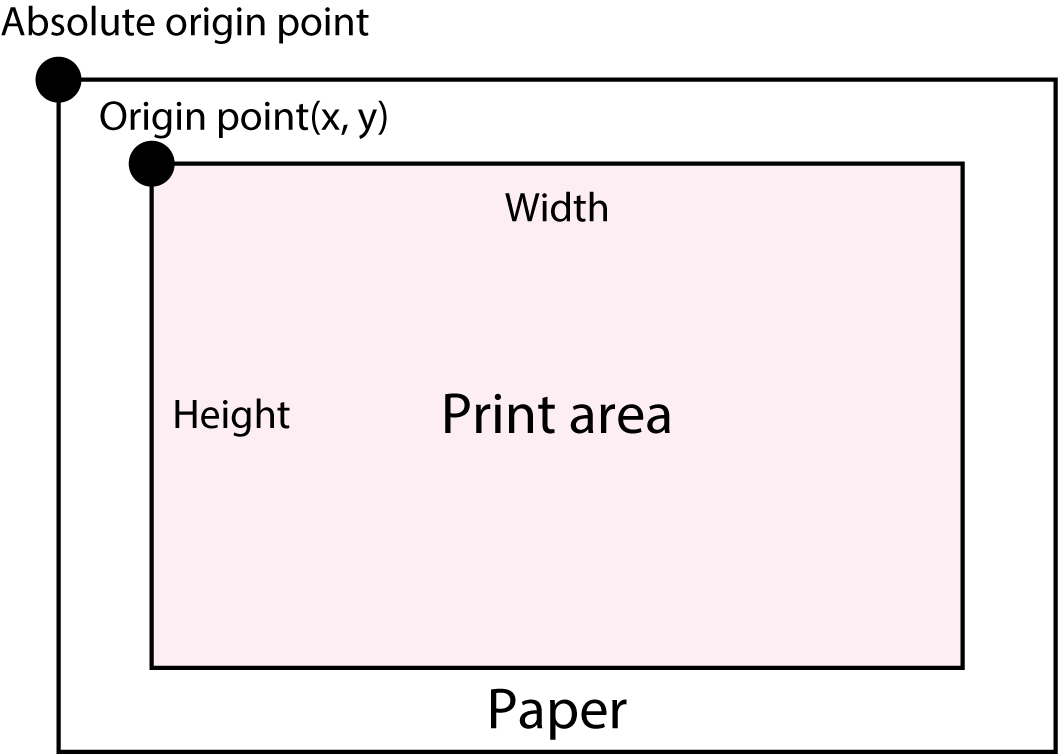
Attribute
x
|
Attribute value |
Description |
|---|---|
|
“0” to “65535” |
Specifies the horizontal origin in dots. |
y
|
Attribute value |
Description |
|---|---|
|
“0” to “65535” |
Specifies the vertical origin in dots. |
width
|
Attribute value |
Description |
|---|---|
|
“0” to “65535” |
Specifies the width in dots. |
height
|
Attribute value |
Description |
|---|---|
|
“0” to “65535” |
Specifies the height in dots. |
Sample program
- Sets the print area with the origin (100,50), width 200 dots, and height 30 dots, and then prints "ABCDE.”
-
<page> <area x="100" y="50" width="200" height="30" /> <text>ABCDE</text> </page>
Supplementary explanation
- Define the print area in accordance with the contents to print. Any portion of print data outside the print area is not printed.
- This element does not work in the standard mode.
- The x, y, width, and height attributes are mandatory.
- Specify the width and height of the print area in accordance with the print direction setting. If the width and height of the print area do not match the print direction setting, any portion of print data outside the print area will not be printed. The print direction is specified by <direction>.
Quick Access
- [Name]
- [Format]
- [Range]
- [Description]
- [Notes]
ePOS-Device XML includes patented or patent pending functions. The contents must not
be disclosed to third parties.
- Introduction
- help
- Message
- CommunicationBox Messages
- Device Messages
- DeviceHubTerminal
- BarcodeScanner
- Printer
- <type>print</type>
- <type>onxmlresult</type>
- <epos-print>
- <response>
- <text>
- <feed>
- <image>
- <logo>
- <barcode>
- <symbol>
- <hline>
- <vline-begin>
- <vline-end>
- <page>
- <area>
- <direction>
- <position>
- <line>
- <rectangle>
- <cut>
- <pulse>
- <sound>
- <command>
- <layout>
- <recovery>
- <reset>
- <batch-begin>
- <batch-end>
- <rotate-begin>
- <rotate-end>
- HybridPrinter
- <type>lock</type>
- <type>unlock</type>
- <type>print</type>
- <type>onxmlresult</type>
- <type>slipwaitinsertion</type>
- <type>slipprint2</type>
- <type>slipcancel</type>
- <type>endorsewaitinsertion</type>
- <type>endorseprint2</type>
- <type>endorsecancel</type>
- <type>validationwaitinsertion</type>
- <type>validationprint2</type>
- <type>validationcancel</type>
- <type>micrread</type>
- <type>micrcleaning</type>
- <type>micrcancel</type>
- <type>eject</type>
- <type>onreceive</type>
- CustomerDisplay
- Keyboard
- POSKeyboard
- MSR
- SerialDevice
- Storage
- OtherPeripheral
- Appendix

