Select your printer model
<layout>
Specifies the page layout.
Attribute
type
|
Attribute value |
Description |
|---|---|
|
“receipt” |
Receipt |
|
“receipt_bm” |
Receipt (with black mark) |
|
“label” |
Label sheet |
|
“label_bm” |
Label sheet (with black mark) |
width
|
Attribute value |
Description |
|---|---|
|
“290” to “600” |
Specifies the paper width in 0.1-mm units. |
height
|
Valid value |
Paper type |
Description |
|---|---|---|
|
“0” |
Receipt |
Specification is not required. |
|
Receipt (with black mark) |
||
|
Label sheet |
||
|
Label sheet (with black mark) |
||
|
“254“ to “2540“ |
Receipt (with black mark) |
Specifies the distance between the top edges of two consecutive black marks in 0.1-mm units. |
|
“284” to “-1550” |
Receipt (with black mark) |
Specifies the distance between the top edges of two consecutive black marks in 0.1-mm units. |
|
Label sheet |
Specifies the distance between the top edges of two consecutive labels in 0.1-mm units. |
|
|
Label sheet (with black mark) |
Specifies the distance between the bottom edges of two consecutive black marks in 0.1-mm units. |
margin-top
|
Valid value |
Paper type |
Description |
|---|---|---|
|
“0” |
Receipt |
Specification is not required. |
|
“-150” to “1500” |
Receipt (with black mark) |
Specifies the distance between the top edge of a black mark to the top of the sheet in 0.1-mm units. |
|
“0” to “1500” |
Label sheet |
Specifies the distance between the top edge of a label to the top of the sheet in 0.1-mm units. |
|
“-15” to “1500” |
Label sheet (with black mark) |
Specifies the distance between the bottom edge of a black mark to the top of the sheet in 0.1-mm units. |
margin-bottom
|
Valid value |
Paper type |
Description |
|---|---|---|
|
“0” |
Receipt |
Specification is not required. |
|
Receipt (with black mark) |
||
|
“-15” to “0” |
Label sheet |
Specifies the distance between the bottom edge of a label to the bottom of the print
area in 0.1-mm units. |
|
“-15” to “15” |
Label sheet (with black mark) |
Specifies the distance between the top edge of a black mark to the bottom of the print
area in 0.1-mm units. |
offset-cut
|
Valid value |
Paper type |
Description |
|---|---|---|
|
“0” |
Receipt |
Specification is not required. |
|
“-290” to “50” |
Receipt (with black mark) |
Specifies the distance between the top edge of a black mark to the cut position in 0.1-mm units. |
|
“0” to “50” |
Label sheet |
Specifies the distance between the bottom edge of a label to the cut position in 0.1-mm units. |
|
Label sheet (with black mark) |
Specifies the distance between the top edge of a black mark to the cut position in 0.1-mm units. |
offset-label
|
Valid value |
Paper type |
Description |
|---|---|---|
|
“0” |
Receipt |
Specification is not required. |
|
Receipt (with black mark) |
||
|
Label sheet |
||
|
“0” to “15” |
Label sheet (with black mark) |
Specifies the distance between the top edge of a black mark to the bottom edge of a label in 0.1-mm units. |
Sample program
- 58 mm length receipt
-
<sound pattern="pattern_a" repeat="3" />
- 58 mm receipt (with black mark)
-
<layout type="receipt_bm" width="580" height="0" margin-top="15" offset-cut="0" />
- 58 mm label sheet
-
<layout type="label" width="580" height="0" margin-top="15" margin-bottom="-15" offset-cut="25" />
- 58 mm label sheet (with black mark)
-
<layout type="label_bm" width="580" height="0" margin-top="15" margin-bottom="-15" offset-cut="25" offset-label = "15" />
Detailed description
Refer to the following for the parameter positions available for each type of paper.
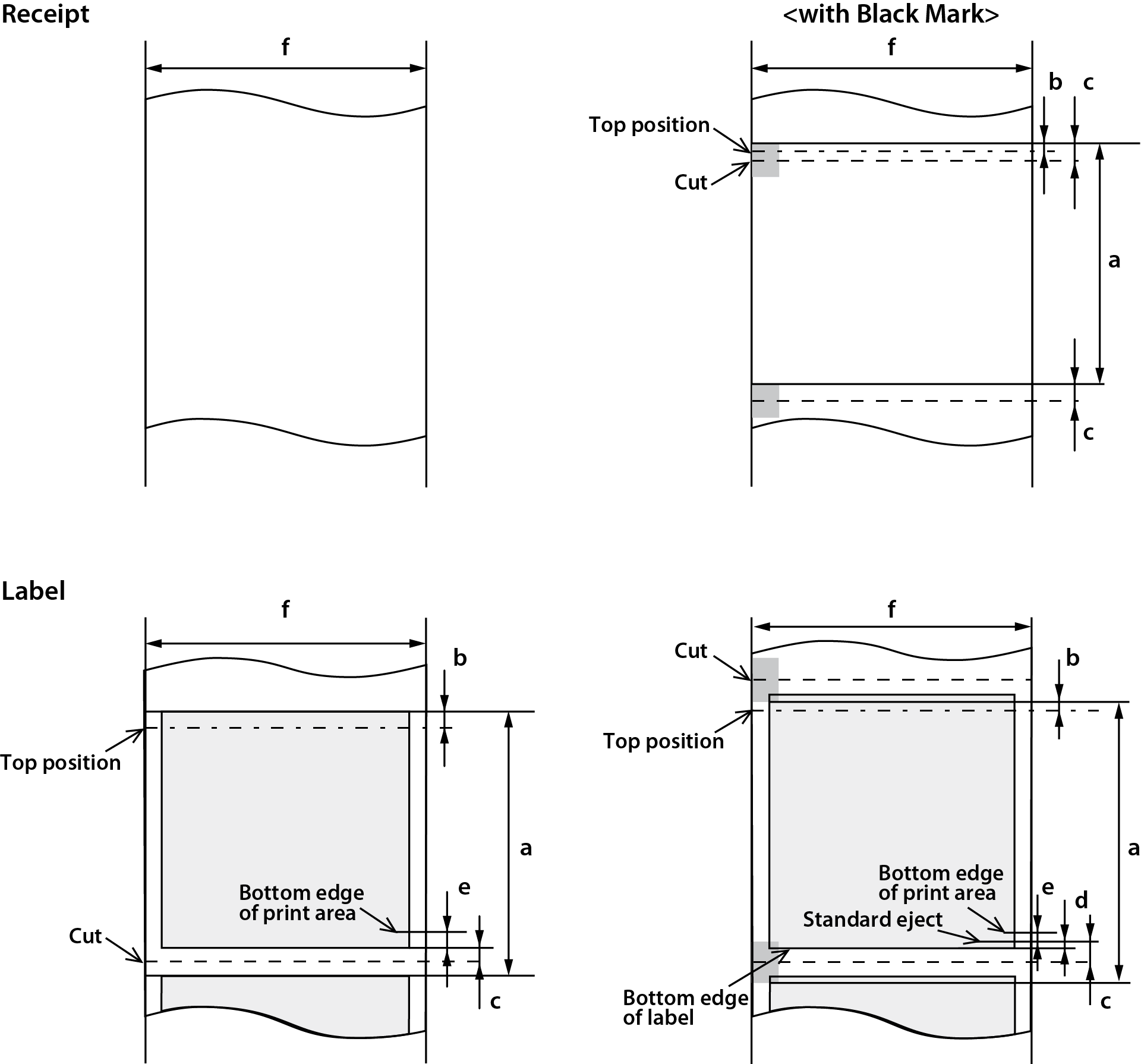
|
Symbol |
Parameter |
|---|---|
|
f |
width |
|
a |
height |
|
b |
margin_top |
|
e |
margin_bottom |
|
c |
offset_cut |
|
d |
offset_label |
Supplementary explanation
This element does not work in the page mode.
Quick Access
- [Name]
- [Format]
- [Range]
- [Description]
- [Notes]
- Introduction
- help
- Message
- CommunicationBox Messages
- Device Messages
- DeviceHubTerminal
- BarcodeScanner
- Printer
- <type>print</type>
- <type>onxmlresult</type>
- <epos-print>
- <response>
- <text>
- <feed>
- <image>
- <logo>
- <barcode>
- <symbol>
- <hline>
- <vline-begin>
- <vline-end>
- <page>
- <area>
- <direction>
- <position>
- <line>
- <rectangle>
- <cut>
- <pulse>
- <sound>
- <command>
- <layout>
- <recovery>
- <reset>
- <batch-begin>
- <batch-end>
- <rotate-begin>
- <rotate-end>
- HybridPrinter
- <type>lock</type>
- <type>unlock</type>
- <type>print</type>
- <type>onxmlresult</type>
- <type>slipwaitinsertion</type>
- <type>slipprint2</type>
- <type>slipcancel</type>
- <type>endorsewaitinsertion</type>
- <type>endorseprint2</type>
- <type>endorsecancel</type>
- <type>validationwaitinsertion</type>
- <type>validationprint2</type>
- <type>validationcancel</type>
- <type>micrread</type>
- <type>micrcleaning</type>
- <type>micrcancel</type>
- <type>eject</type>
- <type>onreceive</type>
- CustomerDisplay
- Keyboard
- POSKeyboard
- MSR
- SerialDevice
- Storage
- OtherPeripheral
- Appendix

