Introduction to Your LABELWORKS Printer
Setting Up the Printer
Using the Label Printer With Your Mobile Device
Using the Printer With Your Windows® Computer
Applying Your Labels
Cleaning the Printer
Solving Problems
Technical Specifications
Notices
Top > Solving Problems > Meanings of lamp
Meanings of lamp
The lamp indicates printer statuses.
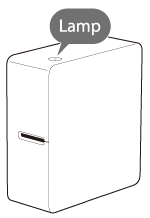
|
Lamp’s condition
|
Printer status
|
|
|
--- |
--- |
Power OFF. |
|
White |
Lit |
Power ON. Or connected to an AndroidTM device or Windows computer. |
|
White |
Fading in and out |
Bluetooth connection completed. (when connecting to an iOS device) |
|
White |
Lit (once every second) |
Performing operation such as printing or label cutting. |
|
White <=> Orange |
Flashing quickly |
Printer error. Check the message displayed on the connected computer or mobile device for error information. |
Related tasks
Introduction to Your LABELWORKS Printer
Setting Up the Printer
Using the Label Printer With Your Mobile Device
Using the Printer With Your Windows® Computer
Applying Your Labels
Cleaning the Printer
Solving Problems
Technical Specifications
Notices
Top > Solving Problems > Meanings of lamp
Meanings of lamp
The lamp indicates printer statuses.
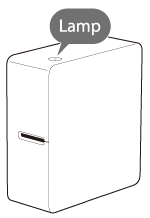
|
Lamp’s condition
|
Printer status
|
|
|
--- |
--- |
Power OFF. |
|
White |
Lit |
Power ON. Or connected to an AndroidTM device or Windows computer. |
|
White |
Fading in and out |
Bluetooth connection completed. (when connecting to an iOS device) |
|
White |
Lit (once every second) |
Performing operation such as printing or label cutting. |
|
White <=> Orange |
Flashing quickly |
Printer error. Check the message displayed on the connected computer or mobile device for error information. |
Related tasks
