Select your printer model
addLayout
Adds layout setting of the label sheet/black mark sheet to the command buffer.
Syntax
- (int) addLayout:(int)type width:(long)width height:(long)height marginTop:(long)marginTop marginBottom:(long)marginBottom offsetCut:(long)offsetCut offsetLabel:(long)offsetLabel; |
Parameter
type
Specifies the paper type.
|
Value |
Description |
|---|---|
|
EPOS2_LAYOUT_RECEIPT |
Receipt (without black mark) |
|
EPOS2_LAYOUT_RECEIPT_BM |
Receipt (with black mark) |
|
EPOS2_LAYOUT_LABEL |
Label sheet (without black mark) |
|
EPOS2_LAYOUT_LABEL_BM |
Label sheet (with black mark) |
width
Specifies the paper width (in 0.1mm units).
|
Value |
Description |
|
|---|---|---|
|
TM Printer Models |
POS Terminal Model |
|
|
Integer from 1 to 10000 |
Integer from 290 to 600 |
Paper width (in 0.1 mm units) |
height
Specifies the distance from the print reference mark to the next print reference mark (in 0.1mm units).
|
Sheet type |
Value |
Description |
|
|---|---|---|---|
|
TM Printer Models |
POS Terminal Model |
||
|
Receipt (without black mark) |
0 |
0 |
No distance specified (auto) |
|
Receipt (with black mark) |
0 to 10000 |
0 to 1550 |
Distance between the top edges of two consecutive black marks. |
|
Label sheet (without black mark) |
Distance between the top edges of two consecutive labels |
||
|
Label sheet (with black mark) |
Distance between the bottom edges of two consecutive black marks. |
||
marginTop
Specifies the distance from the print reference mark to the top of the sheet (in 0.1mm units).
|
Sheet type |
Value |
Description |
|
|---|---|---|---|
|
TM Printer Models |
POS Terminal Model |
||
|
Receipt (without black mark) |
0 |
0 |
No distance specified (auto) |
|
Receipt (with black mark) |
-9999 to 10000 |
-150 to 1500 |
Distance from the top edge of the black mark to the top of the sheet |
|
Label sheet (without black mark) |
0 to 10000 |
0 to 1500 |
Distance from the top edge of the label to the top of the sheet |
|
Label sheet (with black mark) |
-9999 to 10000 |
-15 to 1500 |
Distance from the bottom edge of the black mark to the top of the sheet |
marginBottom
Specifies the distance from the eject reference mark to the bottom edge of the printable area (in 0.1mm units).
|
Sheet type |
Value |
Description |
|
|---|---|---|---|
|
TM Printer Models |
POS Terminal Model |
||
|
Receipt (without black mark) |
0 |
0 |
No distance specified (auto) |
|
Receipt (with black mark) |
0 |
0 |
No distance specified (auto) |
|
Label sheet (without black mark) |
-9999 to 0 |
-15 to 0 |
Distance from the bottom edge of the label (A positive value represents the paper feed direction.) |
|
Label sheet (with black mark) |
-9999 to 10000 |
-15 to 15 |
Distance from the top of the black mark |
offsetCut
Specifies the distance from the eject reference mark to the cut position (in 0.1mm units).
|
Sheet type |
Value |
Description |
|
|---|---|---|---|
|
TM Printer Models |
POS Terminal Model |
||
|
Receipt (without black mark) |
0 |
0 |
No distance specified (auto) |
|
Receipt (with black mark) |
-9999 to 10000 |
-290 to 50 |
Distance from the top edge of the black mark to the cut position |
|
Label sheet (without black mark) |
0 to 10000 |
0 to 50 |
Distance from the bottom edge of the label to the cut position |
|
Label sheet (with black mark) |
0 to 10000 |
0 to 50 |
Distance from the top edge of the black mark to the cut position |
offsetLabel
Specifies the distance from the eject reference mark to the bottom edge of the label (in 0.1mm units).
|
Sheet type |
Value |
Description |
|
|---|---|---|---|
|
TM Printer Models |
POS Terminal Model |
||
|
Receipt (without black mark) |
0 |
0 |
No distance specified (auto) |
|
Receipt (with black mark) |
0 |
0 |
No distance specified (auto) |
|
Label sheet (without black mark) |
0 |
0 |
No distance specified (auto) |
|
Label sheet (with black mark) |
0 to 10000 |
0 to 15 |
Distance from the top edge of the black mark to the bottom edge of a label |
Return value
|
Error status |
Description |
|---|---|
|
EPOS2_SUCCESS |
The function was executed successfully. |
|
EPOS2_ERR_PARAM |
An invalid parameter was passed. |
|
EPOS2_ERR_MEMORY |
Memory necessary for processing could not be allocated. |
|
EPOS2_ERR_FAILURE |
An unknown error occurred. |
Supplementary explanation
- This API does not work in the page mode.
- Use this API at the "beginning of a line." If this API is used elsewhere, it will be ignored.
- Available setting values vary by TM printer model. For more details, see the FS (L<Function
33> command.
https://support.epson.net/publist/reference_en/ - The available parameter values for each type of paper are listed below.
The following table shows available values for TM printer models, and shows those for POS terminal models in parentheses.
|
Parameter |
Receipt |
Label sheet |
Label sheet |
Receipt |
Symbol in diagram |
|---|---|---|---|---|---|
|
width |
1 to 10000 (290 to 600) |
f |
|||
|
height |
0 (0) |
0 to 10000 (0 to 1550) |
a |
||
|
marginTop |
0 (0) |
0 to 10000 |
-9999 to 10000 |
-9999 to 10000 |
b |
|
marginBottom |
0 (0) |
-9999 to 0 |
-9999 to 10000 |
0 (0) |
e |
|
offsetCut |
0 (0) |
0 to 10000 (0 to 50) |
-9999 to 10000 |
c |
|
|
offsetLabel |
0 (0) |
0 to 10000 |
d |
||
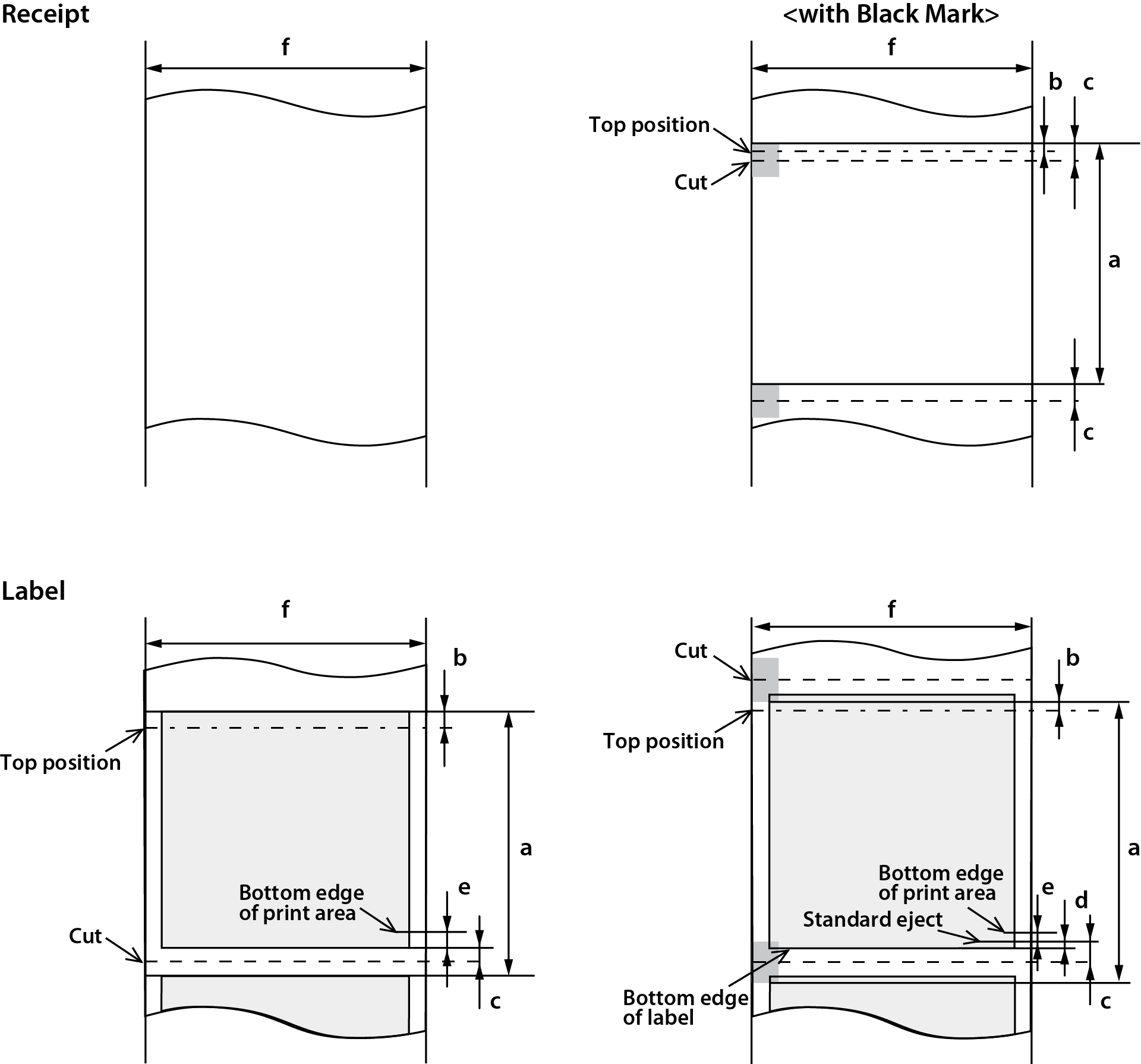
Quick Access
- [Name]
- [Format]
- [Range]
- [Description]
- [Notes]
- Introduction
- help
- Epos2Printer class
- initWithPrinterSeries
- connect
- disconnect
- startMonitor
- stopMonitor
- getStatus
- sendData
- beginTransaction
- endTransaction
- requestPrintJobStatus
- clearCommandBuffer
- addTextAlign
- addLineSpace
- addTextRotate
- addText
- addTextLang
- addTextFont
- addTextSmooth
- addTextSize
- addTextStyle
- addHPosition
- addFeedUnit
- addFeedLine
- addImage
- addLogo
- addBarcode
- addSymbol
- addHLine
- addVLineBegin
- addVLineEnd
- addPageBegin
- addPageEnd
- addPageArea
- addPageDirection
- addPagePosition
- addPageLine
- addPageRectangle
- addRotateBegin
- addRotateEnd
- addCut
- addPulse
- addSound
- addFeedPosition
- addLayout
- addCommand
- getMaintenanceCounter
- resetMaintenanceCounter
- getPrinterSetting
- setPrinterSetting
- getPrinterSettingEx
- getPrinterSettingEx[Obsolete]
- setPrinterSettingEx
- setPrinterSettingEx[Obsolete1]
- setPrinterSettingEx[Obsolete2]
- verifyPassword
- verifyPassword[Obsolete]
- getPrinterInformation
- downloadFirmwareList
- getPrinterFirmwareInfo
- verifyUpdate
- verifyUpdate[Obsolete]
- updateFirmware
- updateFirmware[Obsolete]
- forceRecover
- forcePulse
- forceStopSound
- forceCommand
- forceReset
- setStatusChangeEventDelegate
- setReceiveEventDelegate
- setGetPrinterSettingExDelegate
- setSetPrinterSettingExDelegate
- setVerifyPasswordDelegate
- interval
- Epos2LFCPrinter class
- Epos2HybridPrinter class
- initWithLang
- connect
- disconnect
- startMonitor
- stopMonitor
- getStatus
- sendData
- beginTransaction
- endTransaction
- clearCommandBuffer
- selectPaperType
- waitInsertion
- cancelInsertion
- ejectPaper
- readMicrData
- cleanMicrReader
- forceRecover
- forcePulse
- forceCommand
- forceReset
- paperType
- interval
- waitTime
- mode40Cpl
- setStatusChangeEventDelegate
- setReceiveEventDelegate
- Epos2LineDisplay class
- initWithDisplayModel
- connect
- disconnect
- getStatus
- sendData
- clearCommandBuffer
- addInitialize
- addCreateWindow
- addDestroyWindow
- addSetCurrentWindow
- addClearCurrentWindow
- addCreateScreen
- addCreateScreenCustom
- addCreateTextArea
- addDestroyTextArea
- addSetCurrentTextArea
- addClearCurrentTextArea
- addSetCursorPosition
- addMoveCursorPosition
- addSetCursorType
- addText
- addReverseText
- addMarqueeText
- addSetBlink
- addSetBrightness
- addBackgroundColor
- addStartSlideShow
- addStopSlideShow
- addDownloadImage
- addRegisterDownloadImage
- addNVImage
- addClearImage
- addSymbol
- addClearSymbol
- addShowClock
- addCommand
- setReceiveEventDelegate
- Epos2Keyboard class
- Epos2POSKeyboard class
- Epos2BarcodeScanner class
- Epos2MSR class
- Epos2SimpleSerial class
- Epos2GermanyFiscalElement class
- Epos2OtherPeripheral class
- Epos2CommBox class
- Common to all classes
- Epos2Discovery class
- Epos2Log class
- Epos2BluetoothConnection class
- EasySelect class
- EasySelectInfo class
- Appendix
- Status list
- Key code list
- List of Supported Classes
- List of Supported APIs
- Printer-specific Support Information
- TM-m10
- TM-m30
- TM-m30II
- TM-m30II-H
- TM-m30II-NT
- TM-m30II-S
- TM-m30II-SL
- TM-m30III
- TM-m30III-H
- TM-m50
- TM-m50II
- TM-m50II-H
- TM-T20
- TM-T20II
- TM-T20III
- TM-T20IIIL
- TM-T20IV
- TM-T20IV-L
- TM-T20IV-SP
- TM-T20X
- TM-T20X-II
- TM-T60
- TM-T70
- TM-T70II
- TM-T81II
- TM-T81III
- TM-T82
- TM-T82II
- TM-T82III
- TM-T82IIIL
- TM-T82IV
- TM-T82IV-L
- TM-T82X
- TM-T82X-II
- TM-T83III
- TM-T83IV
- TM-T88V
- TM-T88VI
- TM-T88VII
- TM-T100
- TM-L90 Liner-Free Label Printer Model
- TM-L100
- TM-U220
- TM-U330
- TM-P20
- TM-P20II
- TM-P60 (Receipt)
- TM-P60 (Peeler)
- TM-P60II (Receipt)
- TM-P60II (Peeler)
- TM-P80
- TM-P80II
- TM-H6000V
- TM-T20II-i
- TM-T70-i
- TM-T82II-i
- TM-T83II-i
- TM-T88V-i
- TM-T88VI-iHUB
- TM-U220-i
- TM-T70II-DT
- TM-T70II-DT2
- TM-T88V-DT
- TM-T88VI-DT2
- TM-H6000IV-DT
- TM-T88IV
- TM-T90
- TM-L90
- TM-H6000IV
- Usage restriction by firmware version

