-
-
-
-
-
Network Service and Software Information
-
Application for Scanning Documents and Images (Epson Scan 2)
-
Application for Configuring Scanning Operations from the Control Panel (Epson Event Manager)
-
Application for Quick and Fun Printing from a Computer (Epson Photo+)
-
Application for Easily Operating the Printer from a Smart device (Epson Smart Panel)
-
Application for Updating Software and Firmware (Epson Software Updater)
-
-
-
Entering Characters
To enter characters and symbols for network settings from the control panel, use the  ,
,  ,
,  , and
, and  buttons and the software keyboard on the LCD screen. Press the
buttons and the software keyboard on the LCD screen. Press the  ,
,  ,
,  , or
, or  button to select a character or function button on the keyboard, and then press the OK button. When you have finished entering characters, select OK, and then press the OK button.
button to select a character or function button on the keyboard, and then press the OK button. When you have finished entering characters, select OK, and then press the OK button.
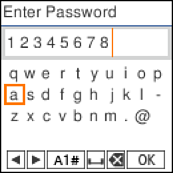
|
Function button |
Descriptions |
|---|---|
|
|
Moves the cursor to the left or right. |
|
A 1 # |
Switches the character type. You can enter alphanumerics or symbols. You can also switch them by using the |
 |
Enters a space. |
 |
Deletes a character to the left (backspace). |
|
OK |
Enters the selected characters. |
 button.
button.