-
-
-
-
-
Network Service and Software Information
-
Application for Scanning Documents and Images (Epson Scan 2)
-
Application for Configuring Scanning Operations from the Control Panel (Epson Event Manager)
-
Application for Quick and Fun Printing from a Computer (Epson Photo+)
-
Application for Easily Operating the Printer from a Smart device (Epson Smart Panel)
-
Application for Updating Software and Firmware (Epson Software Updater)
-
-
-
Printing on 2-Sides
You can use either of the following methods to print on both sides of the paper.
-
Automatic 2-sided printing
-
Manual 2-sided printing (for Windows only)
When the printer has finished printing the first side, flip the paper over to print on the other side.
You can also print a booklet that can be created by folding the printout. (For Windows only)
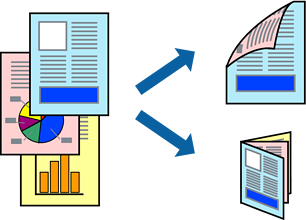
-
This feature is not available for borderless printing.
-
If you do not use paper that is suitable for 2-sided printing, the print quality may decline and paper jams may occur.
-
Depending on the paper and the data, ink may bleed through to the other side of the paper.
