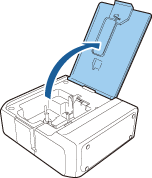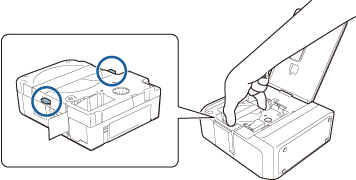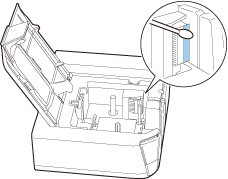Introduction to Your LABELWORKS Printer
Setting Up the Printer
Using the Label Printer With Your Mobile Device
Using the Printer With Your Computer
Applying Your Labels
Cleaning the Printer
Solving Problems
Technical Specifications
Notices
Top > Cleaning the Printer > Cleaning the Print Head
Cleaning the Print Head
If streaks or white lines appear on your labels, you can clean the print head.
 Caution CautionDo not use benzine, paint thinner, or other chemicals to clean the printer. Do not use canned air or chemical dusters. |
-
Turn off the power.
-
Lift up the tape cover.
-
Hold the cartridge by the tabs, and lift it straight up.
-
Use a dry cotton swab to gently clean the print head as shown.
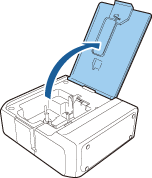
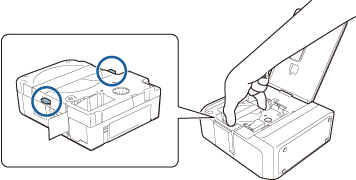
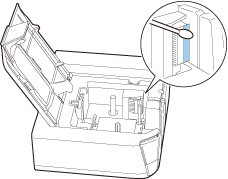
Introduction to Your LABELWORKS Printer
Setting Up the Printer
Using the Label Printer With Your Mobile Device
Using the Printer With Your Computer
Applying Your Labels
Cleaning the Printer
Solving Problems
Technical Specifications
Notices
Top > Cleaning the Printer > Cleaning the Print Head
Cleaning the Print Head
If streaks or white lines appear on your labels, you can clean the print head.
 Caution CautionDo not use benzine, paint thinner, or other chemicals to clean the printer. Do not use canned air or chemical dusters. |
-
Turn off the power.
-
Lift up the tape cover.
-
Hold the cartridge by the tabs, and lift it straight up.
-
Use a dry cotton swab to gently clean the print head as shown.