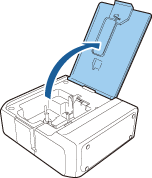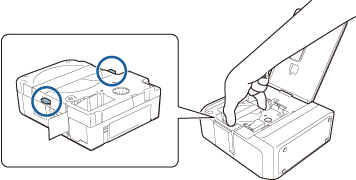Introduction to Your LABELWORKS Printer
Setting Up the Printer
Using the Label Printer With Your Mobile Device
Using the Printer With Your Computer
Applying Your Labels
Cleaning the Printer
Solving Problems
Technical Specifications
Notices
Top > Setting Up the Printer > Removing Tape Cartridges
Removing Tape Cartridges
 Caution CautionMake sure the power is off before you remove a tape cartridge. |
-
Lift up the tape cover.
-
Hold the cartridge by the tabs, and lift it straight up.
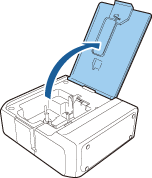
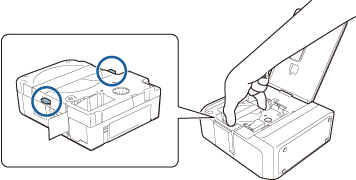
Introduction to Your LABELWORKS Printer
Setting Up the Printer
Using the Label Printer With Your Mobile Device
Using the Printer With Your Computer
Applying Your Labels
Cleaning the Printer
Solving Problems
Technical Specifications
Notices
Top > Setting Up the Printer > Removing Tape Cartridges
Removing Tape Cartridges
 Caution CautionMake sure the power is off before you remove a tape cartridge. |
-
Lift up the tape cover.
-
Hold the cartridge by the tabs, and lift it straight up.