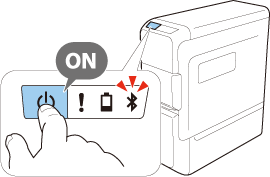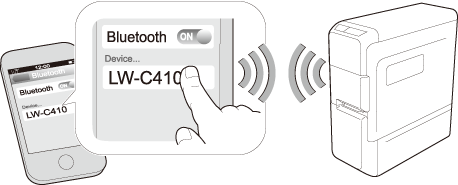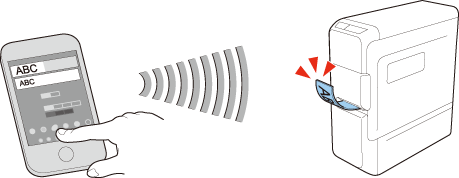Introduction to Your LABELWORKS Printer
Setting Up the Printer
Using the Label Printer With Your Mobile Device
Using the Printer With Your Computer
Applying Your Labels
Cleaning the Printer
Solving Problems
Technical Specifications
Notices
Top > Using the Label Printer With Your Mobile Device > Connecting the Printer to Your Mobile Device
Connecting the Printer to Your Mobile Device
 Note NoteFor instructions on how to operate the mobile device, consult the documentation for the device. |
-
Turn on the printer. Bluetooth is enabled and the
 Bluetooth lamp starts fading in and out.
Bluetooth lamp starts fading in and out. -
On your mobile device, turn on Bluetooth.
-
Operate the mobile device to pair it with the printer.
-
Create labels using Epson apps. You can print the labels from the printer.
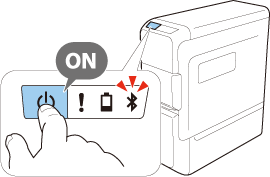

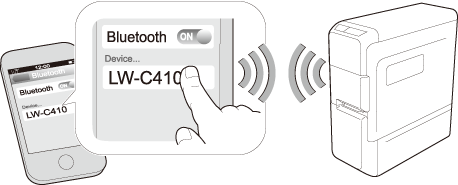
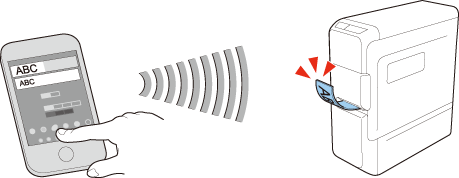
Introduction to Your LABELWORKS Printer
Setting Up the Printer
Using the Label Printer With Your Mobile Device
Using the Printer With Your Computer
Applying Your Labels
Cleaning the Printer
Solving Problems
Technical Specifications
Notices
Top > Using the Label Printer With Your Mobile Device > Connecting the Printer to Your Mobile Device
Connecting the Printer to Your Mobile Device
 Note NoteFor instructions on how to operate the mobile device, consult the documentation for the device. |
-
Turn on the printer. Bluetooth is enabled and the
 Bluetooth lamp starts fading in and out.
Bluetooth lamp starts fading in and out. -
On your mobile device, turn on Bluetooth.
-
Operate the mobile device to pair it with the printer.
-
Create labels using Epson apps. You can print the labels from the printer.