Introduction to Your LABELWORKS Printer
Setting Up the Printer
Using the Label Printer With Your Mobile Device
Using the Printer With Your Computer
Applying Your Labels
Cleaning the Printer
Solving Problems
Technical Specifications
Notices
Top > Solving Problems > Product Error Messages
Product Error Messages
You can often diagnose problems with your printer by checking the status lamps.
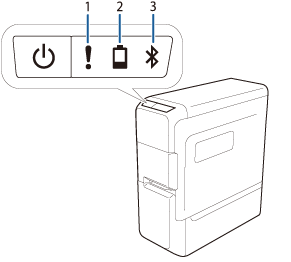
|
1 |
The |
|
2 |
The |
|
3 |
The |
|
Lamp
|
Condition
|
Printer status
|
|
|
Fading in and out |
Bluetooth enabled. Or connected to an Android device or Windows computer. |
|
Lit |
Bluetooth connection established. (when connecting to an iOS device) |
|
|
Flashing quickly |
Performing operations such as printing or label cutting. |
|
|
Off |
The printer power is off. |
|
|
|
Flashing quickly |
Prepare new six AA alkaline batteries for replacement. |
|
|
Flashing quickly |
Printer error; check the message displayed on the connected computer or mobile device for error information. |
Related tasks
Introduction to Your LABELWORKS Printer
Setting Up the Printer
Using the Label Printer With Your Mobile Device
Using the Printer With Your Computer
Applying Your Labels
Cleaning the Printer
Solving Problems
Technical Specifications
Notices
Top > Solving Problems > Product Error Messages
Product Error Messages
You can often diagnose problems with your printer by checking the status lamps.
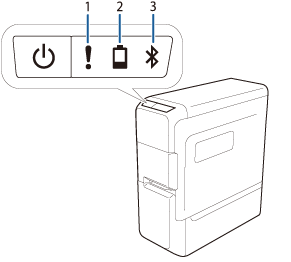
|
1 |
The |
|
2 |
The |
|
3 |
The |
|
Lamp
|
Condition
|
Printer status
|
|
|
Fading in and out |
Bluetooth enabled. Or connected to an Android device or Windows computer. |
|
Lit |
Bluetooth connection established. (when connecting to an iOS device) |
|
|
Flashing quickly |
Performing operations such as printing or label cutting. |
|
|
Off |
The printer power is off. |
|
|
|
Flashing quickly |
Prepare new six AA alkaline batteries for replacement. |
|
|
Flashing quickly |
Printer error; check the message displayed on the connected computer or mobile device for error information. |
Related tasks
 error lamp
error lamp battery lamp
battery lamp Bluetooth lamp
Bluetooth lamp