Before Using the Printer
Part Names
Basic Operations
Setup
Cleaning
Troubleshooting
Product Specifications
Appendix
Top > Troubleshooting > Meanings of LED Indications
Meanings of LED Indications
The LED lights on the operation panel indicate printer status and communication status.
If an error or trouble occurs, check to see which LED light stays on or off, or is flashing.
Printer status
 : Flashing
: Flashing
 : Ignore the LED lights shown with this icon in the table.
: Ignore the LED lights shown with this icon in the table.
 |
Printer status and troubleshooting |
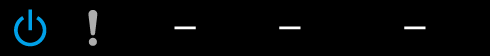 |
Normal status. The printer is ready to print. If the printer does not print, check the Wi-Fi LED or Bluetooth LED. |
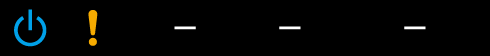 |
The roll paper cover is open. Check whether the roll paper cover is tightly closed. |
|
The roll paper is not detected correctly. Check that there is enough paper left in the roll and that the roll paper is loaded correctly. |
|
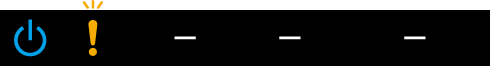 |
Temperature of the thermal head is high. Due to the high temperature, the printer stopped printing. Printing starts again automatically when the thermal head temperature falls. |
|
The roll paper cover opened during printing. Check whether the roll paper cover is tightly closed. |
|
|
Immediately turn off the printer, wait for 10 seconds, and then turn it on again. If the Error LED turns on again even after turning the power back on, a malfunction may have occurred. Contact your qualified service personnel. |
Wi-Fi LED (Wi-Fi model)
This LED indicates the Wi-Fi connection status.
 |
The printer is not connected to the Wi-Fi network. |
 |
The printer is connected to Wi-Fi. |
 (Flashing) |
The communication is temporarily unavailable such as when the IP address cannot be obtained. |
Bluetooth LED (Bluetooth model)
This LED indicates the Bluetooth connection status.
 |
The printer is not connected via Bluetooth. |
 |
The printer is connected via Bluetooth. |
 (Flashing) |
The printer is waiting to be paired with another device. |
Charge LED
This LED indicates the battery charge status.
 : Flashing
: Flashing
 |
Charging Status |
  |
Charging between 0 to 40°C {32 to 104°F} |
  |
The battery is fully charged or does not need to be charged |
  |
Outside the chargeable temperature range (Below 0°C {32°F} or above 40°C {104°F}) |
  |
|
-
Battery charging should be performed under temperatures within the guaranteed operating range of 0 to 40°C {32 to 104°F}.
-
If you charge at 35°C {95°F} or higher, the charging time may be extended because the internal temperature rise is detected and charging is stopped and started repeatedly.
-
If the battery is not fully charged after approximately 5 hours of charging, the Charge LED flashes to indicate battery failure. The battery cannot be used. Replace it with another one.
Battery LED
These LEDs show the battery level when the printer is on.
|
Battery LED |
Approximate battery level |
Explanation |
|
|
60 to 100% |
You can continue to use the printer. |
|
|
20 to 60% |
You can continue to use the printer. |
|
|
10 to 20% |
You can continue to use the printer, but we recommend recharging or replacing the battery. |
|
(Flashing) |
10% or less |
Recharge or replace with a charged battery. |
|
|
0% (printing not available) |
Recharge or replace with a charged battery. |
 Note:
Note:At low temperatures, battery performance is reduced. This is temporary and performance will be restored when the battery is returned to room temperature.
Before Using the Printer
Part Names
Basic Operations
Setup
Cleaning
Troubleshooting
Product Specifications
Appendix
Top > Troubleshooting > Meanings of LED Indications
Meanings of LED Indications
The LED lights on the operation panel indicate printer status and communication status.
If an error or trouble occurs, check to see which LED light stays on or off, or is flashing.
Printer status
 : Flashing
: Flashing
 : Ignore the LED lights shown with this icon in the table.
: Ignore the LED lights shown with this icon in the table.
 |
Printer status and troubleshooting |
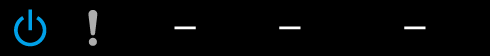 |
Normal status. The printer is ready to print. If the printer does not print, check the Wi-Fi LED or Bluetooth LED. |
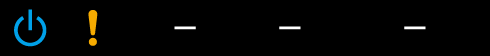 |
The roll paper cover is open. Check whether the roll paper cover is tightly closed. |
|
The roll paper is not detected correctly. Check that there is enough paper left in the roll and that the roll paper is loaded correctly. |
|
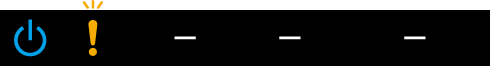 |
Temperature of the thermal head is high. Due to the high temperature, the printer stopped printing. Printing starts again automatically when the thermal head temperature falls. |
|
The roll paper cover opened during printing. Check whether the roll paper cover is tightly closed. |
|
|
Immediately turn off the printer, wait for 10 seconds, and then turn it on again. If the Error LED turns on again even after turning the power back on, a malfunction may have occurred. Contact your qualified service personnel. |
Wi-Fi LED (Wi-Fi model)
This LED indicates the Wi-Fi connection status.
 |
The printer is not connected to the Wi-Fi network. |
 |
The printer is connected to Wi-Fi. |
 (Flashing) |
The communication is temporarily unavailable such as when the IP address cannot be obtained. |
Bluetooth LED (Bluetooth model)
This LED indicates the Bluetooth connection status.
 |
The printer is not connected via Bluetooth. |
 |
The printer is connected via Bluetooth. |
 (Flashing) |
The printer is waiting to be paired with another device. |
Charge LED
This LED indicates the battery charge status.
 : Flashing
: Flashing
 |
Charging Status |
  |
Charging between 0 to 40°C {32 to 104°F} |
  |
The battery is fully charged or does not need to be charged |
  |
Outside the chargeable temperature range (Below 0°C {32°F} or above 40°C {104°F}) |
  |
|
-
Battery charging should be performed under temperatures within the guaranteed operating range of 0 to 40°C {32 to 104°F}.
-
If you charge at 35°C {95°F} or higher, the charging time may be extended because the internal temperature rise is detected and charging is stopped and started repeatedly.
-
If the battery is not fully charged after approximately 5 hours of charging, the Charge LED flashes to indicate battery failure. The battery cannot be used. Replace it with another one.
Battery LED
These LEDs show the battery level when the printer is on.
|
Battery LED |
Approximate battery level |
Explanation |
|
|
60 to 100% |
You can continue to use the printer. |
|
|
20 to 60% |
You can continue to use the printer. |
|
|
10 to 20% |
You can continue to use the printer, but we recommend recharging or replacing the battery. |
|
(Flashing) |
10% or less |
Recharge or replace with a charged battery. |
|
|
0% (printing not available) |
Recharge or replace with a charged battery. |
 Note:
Note:At low temperatures, battery performance is reduced. This is temporary and performance will be restored when the battery is returned to room temperature.





