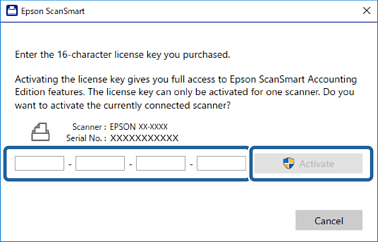Activate Invoice/Receipt Manager
You can purchase a license key and activate Invoice/Receipt Manager to use all features of Epson ScanSmart.
-
Click
 Settings in the Epson ScanSmart window > License Management tab.
Settings in the Epson ScanSmart window > License Management tab.
-
Click Purchase License Key to purchase the license key for Invoice/Receipt Manager.
Follow the on-screen instructions.
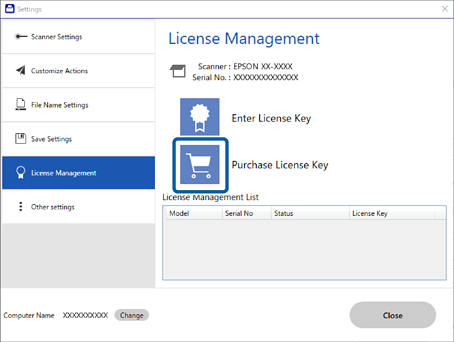 Important:
Important:The license key can only be activated for one scanner.
-
Click Enter License Key.
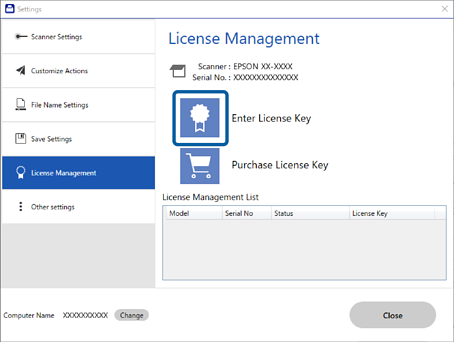
-
Enter the license key you purchased and then click Activate.