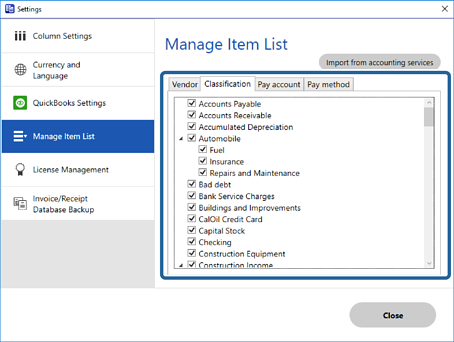Importing Categories
You can import categories that appear when editing invoices or receipts from the following account services:
-
QuickBooks Online
-
QuickBooks Desktop (Windows only)
-
Quicken
-
Click
 Settings in the Review Invoices/Receipts window > Manage Item List tab.
Settings in the Review Invoices/Receipts window > Manage Item List tab.
-
Click Import from accounting services.
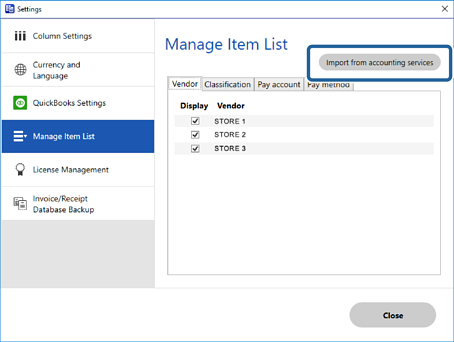
-
Select where you want to import the items from and click Import. Select the company or file as necessary.
Note:If you cannot import the file, refer to the application help.
-
Click one of the tabs and select the imported items that you want to appear in the Edit options.
Note:Imported items depend on the selected application or accounting service.