/
Sending Invoice or Receipt Data to an Accounting Service /
Exporting to Quicken
Exporting to Quicken
You can export the receipt data to Quicken.
-
Click Quicken File in the Export and Save window.
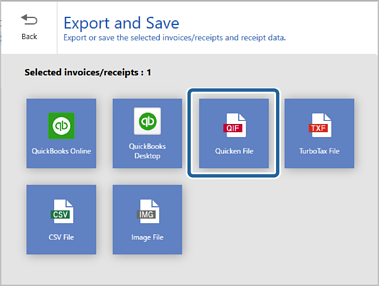
When the confirmation message appears, click OK to proceed.
-
Select the Cash transaction or Quicken account to export and save the data to.
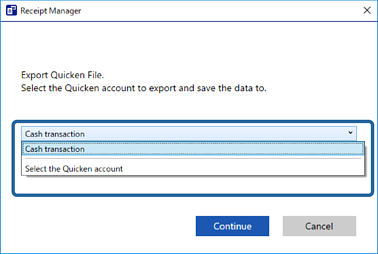 Note:
Note:If you choose Select the Quicken account, you can only select a Quicken Interchange Format (.qif) file that was previously created.
The scanned receipt data is exported.
