Changing the Scan Settings
You can change detailed scan settings such as the resolution, document size, and more.
-
Click
 Settings in the Epson ScanSmart window.
Settings in the Epson ScanSmart window.
-
Click Scan Settings on the Scanner Settings tab.
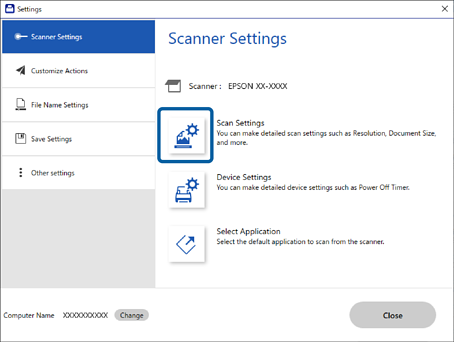
-
The Epson Scan 2 window is displayed.
Change the settings from the Main Settings tab or the Advanced Settings tab.
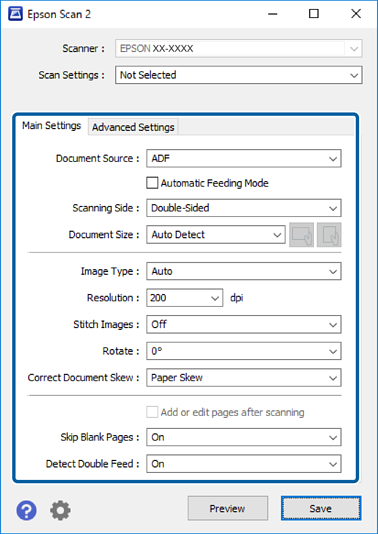 Note:
Note:See Epson Scan 2 Help for more detailed information.