-
-
-
-
Printing from the Print Photos Menu on the Control Panel
-
-
-
Network Service and Software Information
-
Application for Scanning Documents and Images (Epson Scan 2)
-
Application for Configuring Scanning Operations from the Control Panel (Epson Event Manager)
-
Application for Quick and Fun Printing from a Computer (Epson Photo+)
-
Application for Easily Operating the Printer from a Smart device (Epson Smart Panel)
-
Application for Scanning and Transferring Images (Easy Photo Scan)
-
Application for Updating Software and Firmware (Epson Software Updater)
-
Application for Setting up the Device on a Network (EpsonNet Config)
-
-
-
Guide to the Edit Photo Screen
You can crop or rotate the photo or apply color correction. Switch between Correction Off and Correction On using the  button. When Correction On is selected, the color correction adjusted on the Edit screen becomes visible on the screen. When Correction Off is selected, the color correction remains invisible, but the correction is applied on the printout.
button. When Correction On is selected, the color correction adjusted on the Edit screen becomes visible on the screen. When Correction Off is selected, the color correction remains invisible, but the correction is applied on the printout.
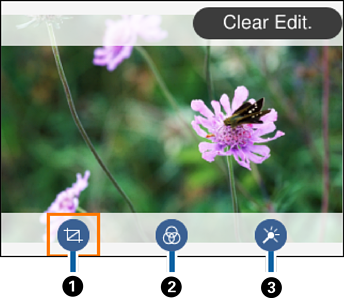
|
|
Adjusts the cropping area. You can move the frame to the area you want to crop using the |
|
|
|
Prints in sepia or monochrome. |
|
|
|
Applies color correction. You can select the level of correction for certain items using the + and - buttons. |
|




 buttons, or change the size of the frame using the - and + buttons. You can also rotate the frame using the
buttons, or change the size of the frame using the - and + buttons. You can also rotate the frame using the 

