-
-
-
-
Printing from the Print Photos Menu on the Control Panel
-
-
-
Network Service and Software Information
-
Application for Scanning Documents and Images (Epson Scan 2)
-
Application for Configuring Scanning Operations from the Control Panel (Epson Event Manager)
-
Application for Quick and Fun Printing from a Computer (Epson Photo+)
-
Application for Easily Operating the Printer from a Smart device (Epson Smart Panel)
-
Application for Scanning and Transferring Images (Easy Photo Scan)
-
Application for Updating Software and Firmware (Epson Software Updater)
-
Application for Setting up the Device on a Network (EpsonNet Config)
-
-
-
Inserting and Removing a Memory Card
-
Insert a memory card into the printer.
The printer starts reading the data and the light flashes. When reading is complete, the light stops flashing and remains on.
Important:Insert a memory card straight into the printer.

-
When you have finished using the memory card, make sure the light is not flashing, and then push the card to remove it.
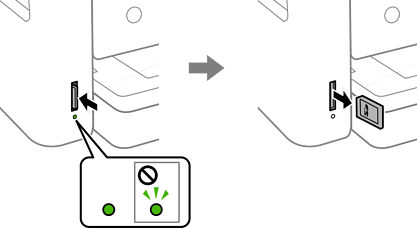 Important:
Important:If you remove the memory card while the light is flashing, the data in the memory card may be lost.
Note:If you access the memory card from a computer, you need to operate the computer to safely remove the removable device.
