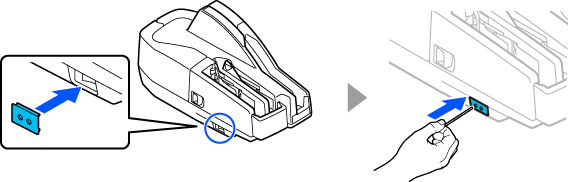Before Using the Scanner
Part Names
Setup
Basic Operations
Cleaning
Troubleshooting
Product Specifications
Appendix
Top > Setup > Connecting the AC Adapter
Connecting the AC Adapter
Carefully read the manual for the AC adapter before using the AC adapter.
 WARNING:
WARNING:-
Be sure to use only the specified AC adapter [AC adapter, C1 (Model: M235B)] or [PS-190 (Model: M368A)].
-
If a malfunction occurs with the AC adapter or scanner, immediately turn off the scanner and unplug the AC cable from the wall outlet.
-
Connect the AC cable to the AC adapter.
-
Connect the AC adapter to the scanner with the DC cable of the AC adapter.
-
Plug the AC cable into a wall outlet.
-
Flip the power switch to the
 ON position to turn on the scanner.
ON position to turn on the scanner.
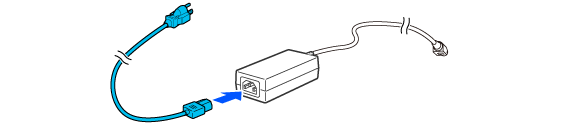
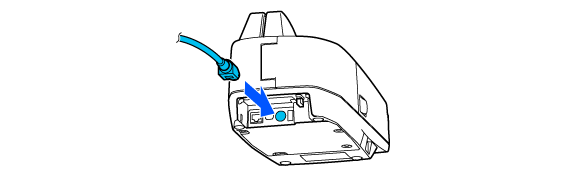
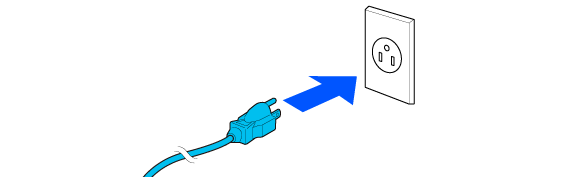
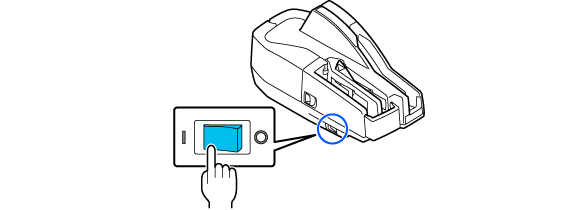
Power Switch Cover
The power switch cover is intended to prevent the power switch from being pressed accidentally. To use the cover, attach it over the power switch. To turn the power on or off after the cover is attached, press the switch through the hole in the cover with a thin stick or similar object.
When storing the scanner or not using it for a long period of time, turn it off with the power switch and unplug the power cable.
 WARNING:
WARNING:If a problem occurs with the scanner with the power switch cover attached, unplug the power cable immediately. Continued use may result in a fire hazard.
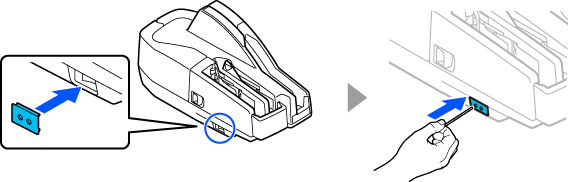
Before Using the Scanner
Part Names
Setup
Basic Operations
Cleaning
Troubleshooting
Product Specifications
Appendix
Top > Setup > Connecting the AC Adapter
Connecting the AC Adapter
Carefully read the manual for the AC adapter before using the AC adapter.
 WARNING:
WARNING:-
Be sure to use only the specified AC adapter [AC adapter, C1 (Model: M235B)] or [PS-190 (Model: M368A)].
-
If a malfunction occurs with the AC adapter or scanner, immediately turn off the scanner and unplug the AC cable from the wall outlet.
-
Connect the AC cable to the AC adapter.
-
Connect the AC adapter to the scanner with the DC cable of the AC adapter.
-
Plug the AC cable into a wall outlet.
-
Flip the power switch to the
 ON position to turn on the scanner.
ON position to turn on the scanner.
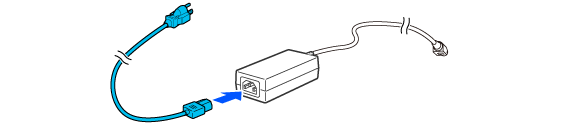
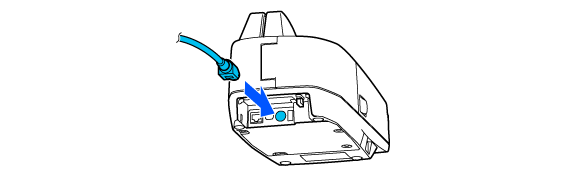
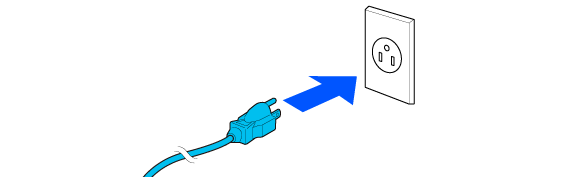
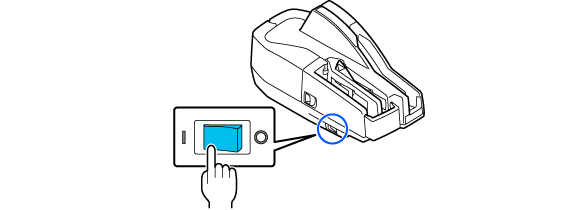
Power Switch Cover
The power switch cover is intended to prevent the power switch from being pressed accidentally. To use the cover, attach it over the power switch. To turn the power on or off after the cover is attached, press the switch through the hole in the cover with a thin stick or similar object.
When storing the scanner or not using it for a long period of time, turn it off with the power switch and unplug the power cable.
 WARNING:
WARNING:If a problem occurs with the scanner with the power switch cover attached, unplug the power cable immediately. Continued use may result in a fire hazard.