Before Using the Scanner
Part Names
Setup
Basic Operations
Cleaning
Troubleshooting
Product Specifications
Appendix
Top > Basic Operations > Processing Documents
Processing Documents
The TM-S1000II series can perform four operations in a single pass: scanning front and back sides of a document, reading a magnetic ink character recognition (MICR) line, and franking.
Document Process Flow
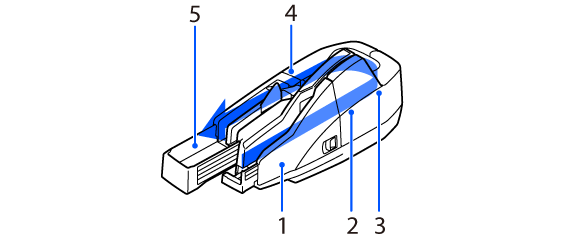
1. Documents loaded here are fed into the scanner one by one.
2. Both sides of the document are scanned at the same time.
3. Magnetic ink characters recognition (MICR) line on the check is scanned.
4. Franking; a fixed message is stamped on the document in red ink.
5. Processed documents are ejected here.
Notes on Processing Documents
-
Do not load documents smaller than 120 × 68 mm {4.72 × 2.68 in.} (W × H).
-
Do not load documents larger than 235 × 120 mm {9.25 × 4.72 in.} (W × H).
-
Do not load documents whose thickness or weight is out of the specified range.
-
Do not load copy paper or other multi-ply paper.
-
Make sure that the documents have no curl, bending (especially on the corners), warpage, or wrinkles.
-
Do not load documents with paper clips, staples, adhesive tape, or other foreign materials attached.
-
Do not open the covers while the scanner is processing documents.
How to Set Documents
-
When loading multiple documents at one time, neatly align the bottom right corner of the stack of documents.
-
Load documents into the ASF. If the documents have MICR lines, load them with the MICR line facing outward. Be sure to align the leading edge of the documents with the
 mark.
mark.
The scanner starts to feed the documents one by one. -
Release your hand as soon as you load documents into the ASF. If the scanner starts feeding before you release your hand, the documents may be skewed resulting in a paper jam or MICR reading error.
-
Do not open the covers while the scanner is processing documents.
 CAUTION:
CAUTION:If the documents are loaded without being aligned, they may not be fed at all, or a paper jam or multi-feed error may occur.
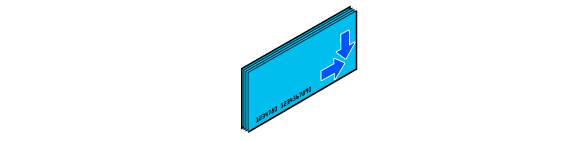
 CAUTION:
CAUTION: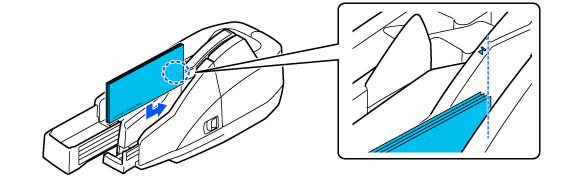
How to Remove Documents
When the documents are ejected, remove the documents.
 CAUTION:
CAUTION:The number of documents ejected into the pockets should not exceed the capacity (up to 100 sheets for the main pocket and 50 sheets for the sub-pocket). Exceeding the capacity while the scanner is processing documents may result in paper jams.
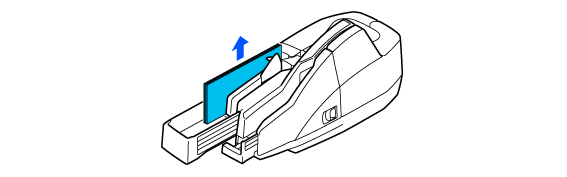
 Note
NoteYou can configure how the two pockets are used. For more information, see the Technical Reference Guide.
Before Using the Scanner
Part Names
Setup
Basic Operations
Cleaning
Troubleshooting
Product Specifications
Appendix
Top > Basic Operations > Processing Documents
Processing Documents
The TM-S1000II series can perform four operations in a single pass: scanning front and back sides of a document, reading a magnetic ink character recognition (MICR) line, and franking.
Document Process Flow
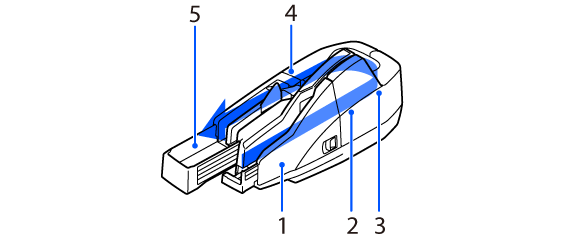
1. Documents loaded here are fed into the scanner one by one.
2. Both sides of the document are scanned at the same time.
3. Magnetic ink characters recognition (MICR) line on the check is scanned.
4. Franking; a fixed message is stamped on the document in red ink.
5. Processed documents are ejected here.
Notes on Processing Documents
-
Do not load documents smaller than 120 × 68 mm {4.72 × 2.68 in.} (W × H).
-
Do not load documents larger than 235 × 120 mm {9.25 × 4.72 in.} (W × H).
-
Do not load documents whose thickness or weight is out of the specified range.
-
Do not load copy paper or other multi-ply paper.
-
Make sure that the documents have no curl, bending (especially on the corners), warpage, or wrinkles.
-
Do not load documents with paper clips, staples, adhesive tape, or other foreign materials attached.
-
Do not open the covers while the scanner is processing documents.
How to Set Documents
-
When loading multiple documents at one time, neatly align the bottom right corner of the stack of documents.
-
Load documents into the ASF. If the documents have MICR lines, load them with the MICR line facing outward. Be sure to align the leading edge of the documents with the
 mark.
mark.
The scanner starts to feed the documents one by one. -
Release your hand as soon as you load documents into the ASF. If the scanner starts feeding before you release your hand, the documents may be skewed resulting in a paper jam or MICR reading error.
-
Do not open the covers while the scanner is processing documents.
 CAUTION:
CAUTION:If the documents are loaded without being aligned, they may not be fed at all, or a paper jam or multi-feed error may occur.
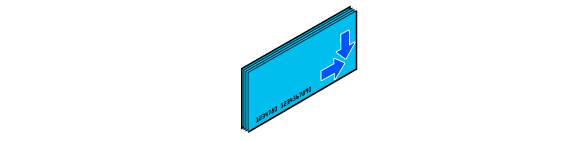
 CAUTION:
CAUTION: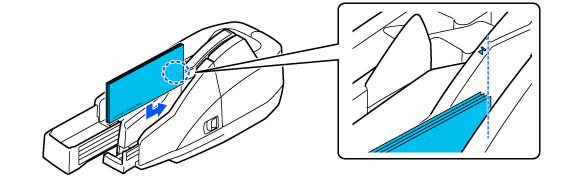
How to Remove Documents
When the documents are ejected, remove the documents.
 CAUTION:
CAUTION:The number of documents ejected into the pockets should not exceed the capacity (up to 100 sheets for the main pocket and 50 sheets for the sub-pocket). Exceeding the capacity while the scanner is processing documents may result in paper jams.
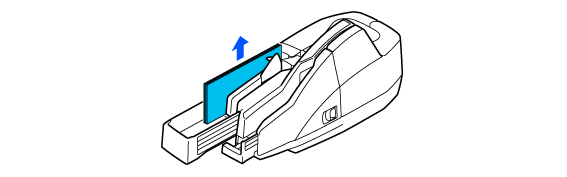
 Note
NoteYou can configure how the two pockets are used. For more information, see the Technical Reference Guide.
