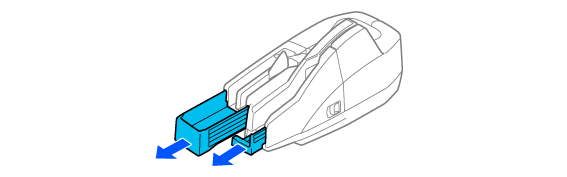Before Using the Scanner
Part Names
Setup
Basic Operations
Cleaning
Troubleshooting
Product Specifications
Appendix
Top > Setup > Extending the Guides
Extending the Guides
Extend both the pocket guide and the ASF guide.
 CAUTION:
CAUTION:Before using the scanner, be sure to pull the pocket guide out far enough to allow the processed documents to fit inside the pocket. Otherwise, a paper jam may occur.
The ASF guide supports loaded documents so that each of the documents is fed straight into the scanner. Extend the ASF guide according to the length of the documents.
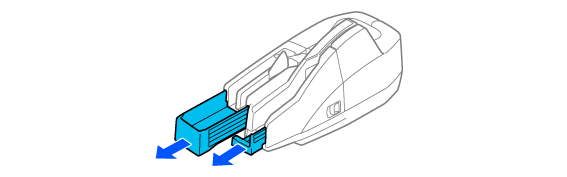
Before Using the Scanner
Part Names
Setup
Basic Operations
Cleaning
Troubleshooting
Product Specifications
Appendix
Top > Setup > Extending the Guides
Extending the Guides
Extend both the pocket guide and the ASF guide.
 CAUTION:
CAUTION:Before using the scanner, be sure to pull the pocket guide out far enough to allow the processed documents to fit inside the pocket. Otherwise, a paper jam may occur.
The ASF guide supports loaded documents so that each of the documents is fed straight into the scanner. Extend the ASF guide according to the length of the documents.