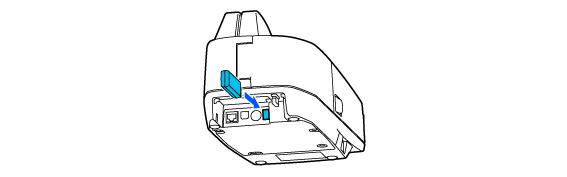Before Using the Scanner
Part Names
Setup
Basic Operations
Cleaning
Troubleshooting
Product Specifications
Appendix
Top > Setup > Connecting the Wireless LAN Unit
Connecting the Wireless LAN Unit
 CAUTION:
CAUTION:Depending on the installation conditions of the scanner and the routing for cables connected to it, the status of the radio waves for the Wireless LAN unit may decline. If this does happen, use an extension cable.
-
Make sure the scanner is turned off.
-
Connect the optional wireless LAN unit to the USB connector (Type A) on the scanner.
For details on how to connect the unit, refer to the user's manual of the wireless LAN unit.
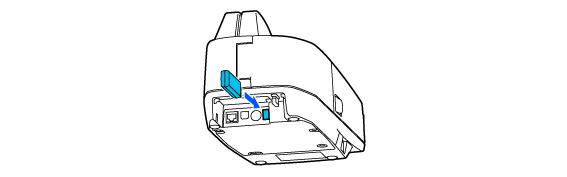
Before Using the Scanner
Part Names
Setup
Basic Operations
Cleaning
Troubleshooting
Product Specifications
Appendix
Top > Setup > Connecting the Wireless LAN Unit
Connecting the Wireless LAN Unit
 CAUTION:
CAUTION:Depending on the installation conditions of the scanner and the routing for cables connected to it, the status of the radio waves for the Wireless LAN unit may decline. If this does happen, use an extension cable.
-
Make sure the scanner is turned off.
-
Connect the optional wireless LAN unit to the USB connector (Type A) on the scanner.
For details on how to connect the unit, refer to the user's manual of the wireless LAN unit.