-
-
-
-
Network Service and Software Information
-
Application for Scanning Documents and Images (Epson Scan 2)
-
Application for Configuring Scanning Operations from the Control Panel (Epson Event Manager)
-
Application for Configuring Fax Operations and Sending Faxes (FAX Utility)
-
Application for Quick and Fun Printing from a Computer (Epson Photo+)
-
Application for Easily Operating the Printer from a Smart device (Epson Smart Panel)
-
Application for Scanning and Transferring Images (Easy Photo Scan)
-
Application for Updating Software and Firmware (Epson Software Updater)
-
Application for Setting up the Device on a Network (EpsonNet Config)
-
-
-
Colored Banding Appears at Intervals of Approximately 3.3 cm
-
The Position, Size, or Margins of the Printout Are Incorrect
-
Uneven Colors, Smears, Dots, or Straight Lines Appear in the Copied Image
-
An Image of the Reverse Side of the Original Appears in the Copied Image
-
The Text or Image Copied from the ADF is Squeezed or Stretched
-
-
Basic Screen Configuration
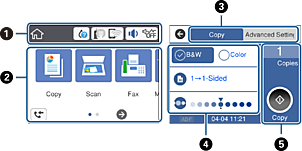
|
|
Indicates items that have been setup for the printer as icons. Tap the icon to check the current settings or access each setting menu. This action bar is displayed on the home screen only. |
|
|
Displays each menu. |
|
|
Switch tabs. |
|
|
Indicates the setting items. Tap each item to set or change the settings. The grayed out items are not available. Tap the item to check why they are unavailable. |
|
|
Execute the current settings. Available functions vary depending on each menu. This action bar is displayed on the basic settings tab only. |




