Part Names and Functions

|
|
ADF (Automatic Document Feeder) cover |
Open when removing jammed originals in the ADF. |
|
|
ADF input tray |
Feeds originals automatically. |
|
|
ADF edge guide |
Feeds originals straight into the printer. Slide to the edge of the originals. |
|
|
ADF document support |
Supports originals. |
|
|
ADF output tray extension |
Holds legal size originals ejected from the ADF. Make sure you extend this when scanning legal size originals using the ADF. |
|
|
ADF output tray |
Holds originals ejected from the ADF. |
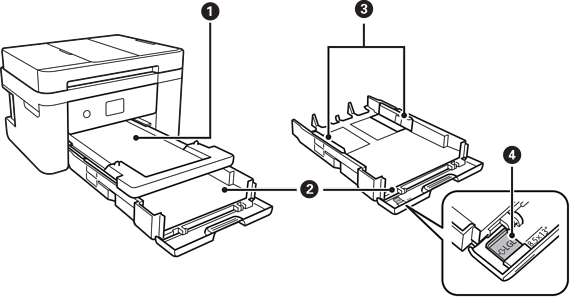
|
|
Output tray |
Holds the ejected paper. |
|
|
Paper cassette |
Loads paper. |
|
|
Edge guides |
Feeds the paper straight into the printer. Slide to the edges of the paper. |
|
|
Legal paper guide |
Slide out to load legal size paper. |
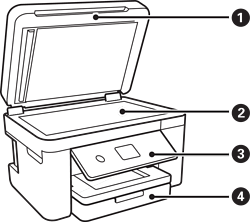
|
|
Document cover |
Blocks external light while scanning. |
|
|
Scanner glass |
Place the originals. |
|
|
Control panel |
Indicates the printer's status and allows you to make print settings. |
|
|
Front cover |
Open to load paper in the paper cassette. |
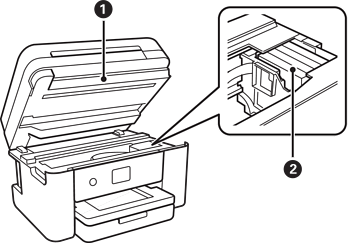
|
|
Scanner unit |
Scans placed originals. Open when replacing ink cartridges or removing jammed paper inside the printer. This unit should usually be kept closed. |
|
|
Ink cartridge holder |
Install the ink cartridges. Ink is ejected from the print head nozzles underneath. |
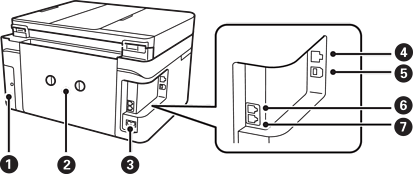
|
|
Maintenance box cover |
Remove when replacing the maintenance box. The maintenance box is a container that collects a very small amount of surplus ink during cleaning or printing. |
|
|
Rear cover |
Remove when removing jammed paper. |
|
|
AC inlet |
Connects the power cord. |
|
|
LAN port |
Connects a LAN cable. |
|
|
USB port |
Connects a USB cable to connect with a computer. |
|
|
EXT. port |
Connects external phone devices. |
|
|
LINE port |
Connects a phone line. |






