Before Using the Printer
Part Names
Setup
Basic Operations
Cleaning
Troubleshooting
Appendix
Top > Part Names > Panel LED
Panel LED
The following table describes meaning of each LED light. See the link below for more details.
The LED lights displayed on the printer differ depending on the interface installed on the printer.
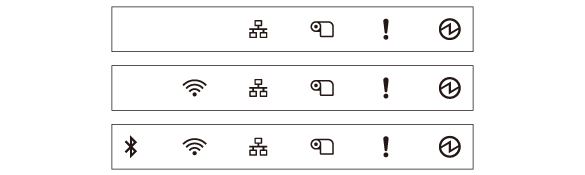
|
|
Power LED |
This turns on when the printer is on. |
|
|
Error LED |
Turns on when printing is temporarily unavailable such as when the roll paper cover is open, or paper out. |
|
|
Paper LED |
On indicates a paper out. |
|
|
Ethernet LED |
Turns on when the printer is connected to Ethernet. |
|
|
Wi-Fi LED |
Turns on when the printer is connected to Wi-Fi. * To connect the printer to Wi-Fi, you need to connect an optional wireless LAN unit. |
|
|
Bluetooth LED |
Turns on when the printer is connected via Bluetooth. |
Before Using the Printer
Part Names
Setup
Basic Operations
Cleaning
Troubleshooting
Appendix
Top > Part Names > Panel LED
Panel LED
The following table describes meaning of each LED light. See the link below for more details.
The LED lights displayed on the printer differ depending on the interface installed on the printer.
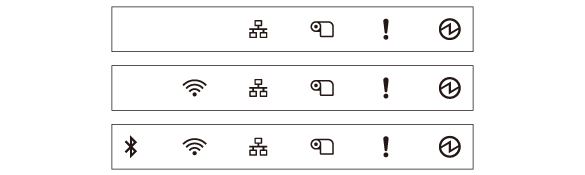
|
|
Power LED |
This turns on when the printer is on. |
|
|
Error LED |
Turns on when printing is temporarily unavailable such as when the roll paper cover is open, or paper out. |
|
|
Paper LED |
On indicates a paper out. |
|
|
Ethernet LED |
Turns on when the printer is connected to Ethernet. |
|
|
Wi-Fi LED |
Turns on when the printer is connected to Wi-Fi. * To connect the printer to Wi-Fi, you need to connect an optional wireless LAN unit. |
|
|
Bluetooth LED |
Turns on when the printer is connected via Bluetooth. |







