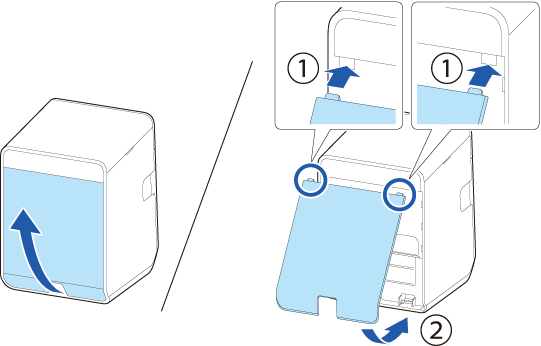Before Using the Printer
Part Names
Setup
Opening/Closing the Roll Paper CoverRemoving/Attaching the Rear CoverPlacing the PrinterChanging the Paper WidthConnecting to Power SourceConnecting Interface CablesConnecting Smart Devices and Computers
Basic Operations
Cleaning
Troubleshooting
About the QR Code LabelMeanings of LED IndicationsPrintout is FaintCannot PrintWhen the Roll Paper JamsWhen the Roll Paper Cover does Not Open
Appendix
Top > Setup > Removing/Attaching the Rear Cover
Removing/Attaching the Rear Cover
Pull up the cutout portion of the cover to remove the cover.
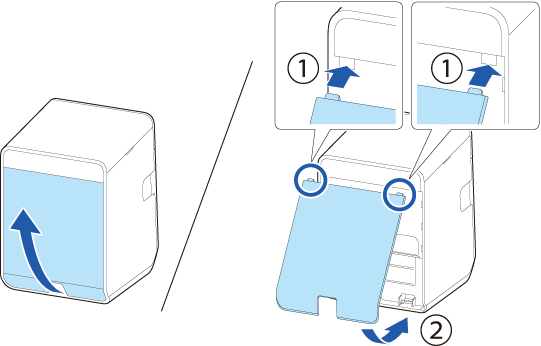
Before Using the Printer
Part Names
Setup
Opening/Closing the Roll Paper CoverRemoving/Attaching the Rear CoverPlacing the PrinterChanging the Paper WidthConnecting to Power SourceConnecting Interface CablesConnecting Smart Devices and Computers
Basic Operations
Cleaning
Troubleshooting
About the QR Code LabelMeanings of LED IndicationsPrintout is FaintCannot PrintWhen the Roll Paper JamsWhen the Roll Paper Cover does Not Open
Appendix
Top > Setup > Removing/Attaching the Rear Cover
Removing/Attaching the Rear Cover
Pull up the cutout portion of the cover to remove the cover.