Before Using the Printer
Part Names
Setup
Basic Operations
Cleaning
Troubleshooting
Appendix
Top > Basic Operations > Turning the Power On/Off
Turning the Power On/Off
Use the  power button to turn the printer on or off.
power button to turn the printer on or off.
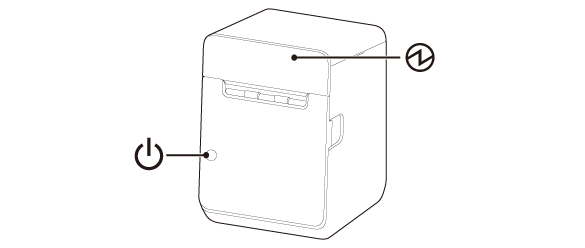
Turning the Power On
Hold down the  power button until the
power button until the  power LED turns on, then release the button.
power LED turns on, then release the button.
 Note:
Note:The buzzer sounds when roll paper is not installed (when there is no paper). The sound stops when the roll paper cover is opened.
Turning the Power Off
Hold down the  power button until the
power button until the  power LED starts flashing, then release the button.
power LED starts flashing, then release the button.
Before Using the Printer
Part Names
Setup
Basic Operations
Cleaning
Troubleshooting
Appendix
Top > Basic Operations > Turning the Power On/Off
Turning the Power On/Off
Use the  power button to turn the printer on or off.
power button to turn the printer on or off.
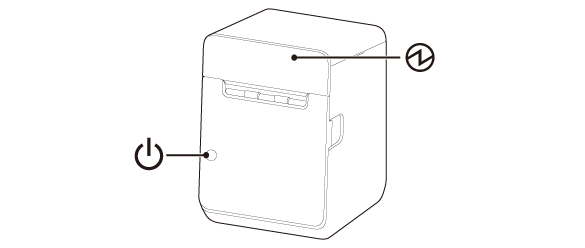
Turning the Power On
Hold down the  power button until the
power button until the  power LED turns on, then release the button.
power LED turns on, then release the button.
 Note:
Note:The buzzer sounds when roll paper is not installed (when there is no paper). The sound stops when the roll paper cover is opened.
Turning the Power Off
Hold down the  power button until the
power button until the  power LED starts flashing, then release the button.
power LED starts flashing, then release the button.
