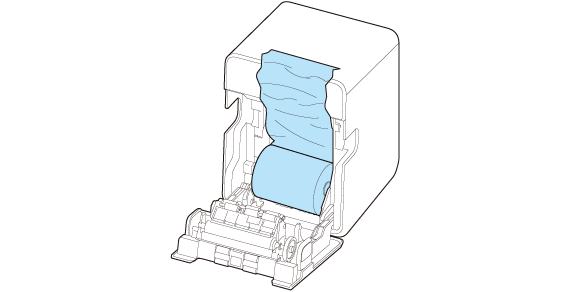Before Using the Printer
Part Names
Setup
Basic Operations
Cleaning
Troubleshooting
Appendix
Top > Troubleshooting > When the Roll Paper Jams
When the Roll Paper Jams
When a paper jam occurs, never pull out the paper with too much force. Open the roll paper cover and remove the jammed paper.
 WARNING:
WARNING:Do not touch the thermal head and its surroundings. After printing, the thermal head and its surroundings can be very hot.
 CAUTION:
CAUTION:Do not attempt to pull out the paper with too much force.
-
Turn off the printer.
-
Disconnect the AC cable from the power outlet.
-
Open the roll paper cover.
-
Remove the jammed paper.
-
Install a roll paper and then close the roll paper cover.
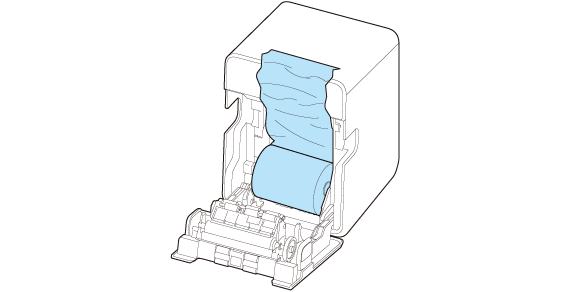
Before Using the Printer
Part Names
Setup
Basic Operations
Cleaning
Troubleshooting
Appendix
Top > Troubleshooting > When the Roll Paper Jams
When the Roll Paper Jams
When a paper jam occurs, never pull out the paper with too much force. Open the roll paper cover and remove the jammed paper.
 WARNING:
WARNING:Do not touch the thermal head and its surroundings. After printing, the thermal head and its surroundings can be very hot.
 CAUTION:
CAUTION:Do not attempt to pull out the paper with too much force.
-
Turn off the printer.
-
Disconnect the AC cable from the power outlet.
-
Open the roll paper cover.
-
Remove the jammed paper.
-
Install a roll paper and then close the roll paper cover.