Before Using the Printer
Part Names
Setup
Basic Operations
Cleaning
Troubleshooting
Appendix
Top > Setup > Connecting Interface Cables
Connecting Interface Cables
Connect interface cables of a computer or peripheral devices to the connectors on the rear of the printer.
The on-board connectors vary depending on the printer model.
-
Lay the printer on its side.
-
Remove the rear cover.
-
Connect the interface cable to the appropriate connector.
-
Attach the rear cover. Pull out the Interface cable through the cutout of the rear cover.
-
Connect the interface cable to your computer or peripheral device.
-
Connect the AC cable plug to a power outlet.
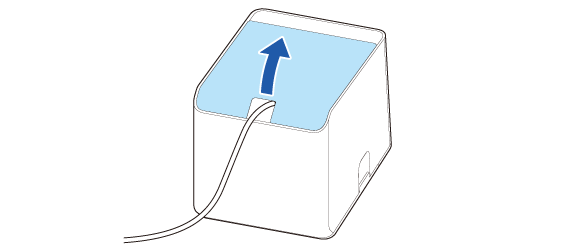
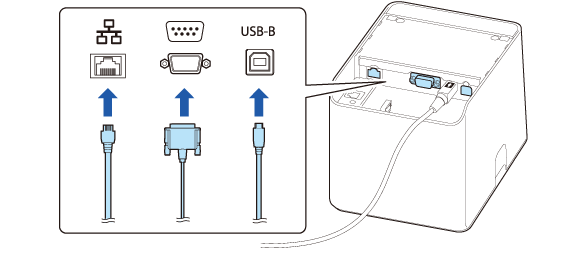
 Note:
Note:When connecting a USB cable to the USB Type-B connector
By attaching the included locking wire saddle and pass the cable through the hook, you can prevent the cable from being unplugged.
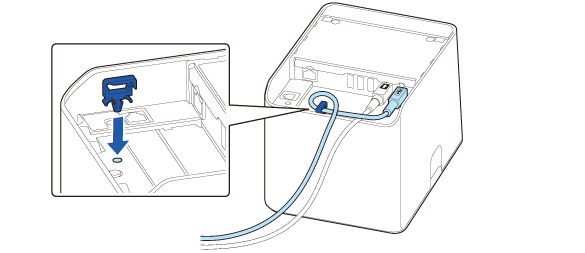
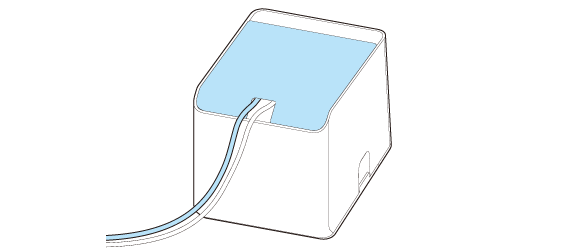
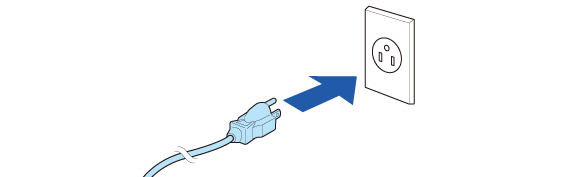
 WARNING:
WARNING:Should a fault ever occur, immediately turn off the power to the printer and unplug the AC cable from the socket.
Before Using the Printer
Part Names
Setup
Basic Operations
Cleaning
Troubleshooting
Appendix
Top > Setup > Connecting Interface Cables
Connecting Interface Cables
Connect interface cables of a computer or peripheral devices to the connectors on the rear of the printer.
The on-board connectors vary depending on the printer model.
-
Lay the printer on its side.
-
Remove the rear cover.
-
Connect the interface cable to the appropriate connector.
-
Attach the rear cover. Pull out the Interface cable through the cutout of the rear cover.
-
Connect the interface cable to your computer or peripheral device.
-
Connect the AC cable plug to a power outlet.
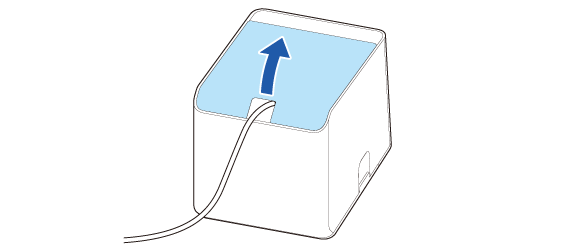
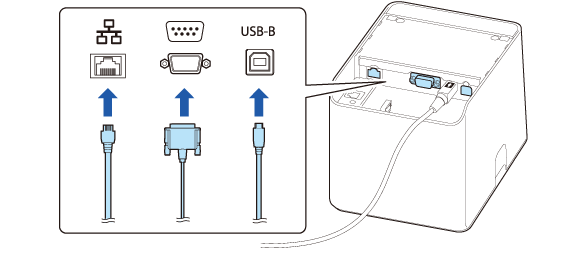
 Note:
Note:When connecting a USB cable to the USB Type-B connector
By attaching the included locking wire saddle and pass the cable through the hook, you can prevent the cable from being unplugged.
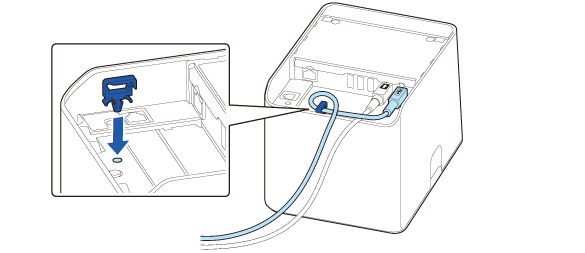
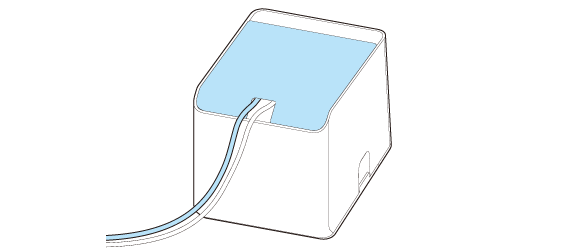
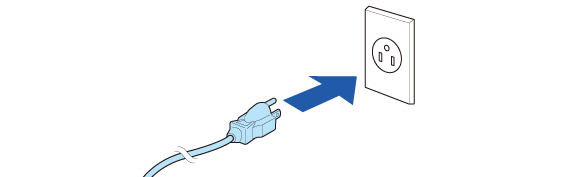
 WARNING:
WARNING:Should a fault ever occur, immediately turn off the power to the printer and unplug the AC cable from the socket.

