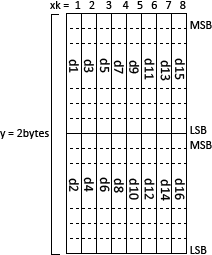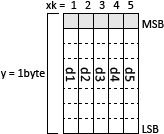Select your printer model
Parameters are refined by the selected printer.
- DM-D30
- DM-D70
- DM-D110
- DM-D210
ESC &
[Name]
Define user-defined characters
[Format]
|
ASCII
|
|
ESC
|
|
&
|
|
y
|
|
c1
|
|
c2 [ x1 d1 ... d ( y x x1) ] ... [ xkd1 ... d ( y x xk) ]
|
|
Hex
|
|
1B
|
|
26
|
|
y
|
|
c1
|
|
c2 [ x1 d1 ... d ( y x x1) ] ... [ xkd1 ... d ( y x xk) ]
|
|
Decimal
|
|
27
|
|
38
|
|
y
|
|
c1
|
|
c2 [ x1 d1 ... d ( y x x1) ] ... [ xkd1 ... d ( y x xk) ]
|
[Range]
y, x : It depends on model
32 ≤ c1 ≤ c2 ≤ 126
d = 0 - 255
k = c2 - c1 + 1
[Description]
Define the user-defined character pattern in the specified character code of the currently
selected character font.
-
y specifies the number of bytes in the vertical direction.
-
c1 specifies the start character code and c2 specifies the end character code.
-
x specifies the number of data in the horizontal direction.
-
If x is less than the horizontal dot number of the internal character, the remaining dots on the right side are blank (not displayed).
-
Specify definition data for d.
-
k is the number of "User-defined character" to define. k is a parameter for explanation and transmission is not necessary.
[Note]
-
The defined "User-defined character" is valid until redefining, executing ESC @, and turning off the power.
Quick Access
- [Name]
- [Format]
- [Range]
- [Description]
- [Notes]
ESC/POS® includes patented or patent pending commands. The contents must not be disclosed
to third parties.
- Introduction
- Command List
- Commands Arranged by Function
- Character Displaying Commands
- Display Position Commands
- Window Commands
- Bit Image Commands
- 2D Code
- Macro Function Commands
- Kanji Commands
- Miscellaneous Commands
- Customize Commands
- Appendixes