Select your printer model
Parameters are refined by the selected printer.
- DM-D30
- DM-D70
- DM-D110
- DM-D210
US ( k <Function 181>
[Name]
QR Code: Display the symbol data in the symbol storage area
[Format]
|
ASCII
|
|
US
|
|
(
|
|
k
|
|
pL
|
|
pH
|
|
cn
|
|
fn
|
|
m
|
|
a
|
|
xL
|
|
xH
|
|
yL
|
|
yH
|
|
Hex
|
|
1F
|
|
28
|
|
6B
|
|
08
|
|
00
|
|
31
|
|
51
|
|
30
|
|
a
|
|
xL
|
|
xH
|
|
yL
|
|
yH
|
|
Decimal
|
|
31
|
|
40
|
|
107
|
|
8
|
|
0
|
|
49
|
|
81
|
|
48
|
|
a
|
|
xL
|
|
xH
|
|
yL
|
|
yH
|
[Range]
(pL + pH x 256) = 8 (pL = 8, pH = 0)
cn = 49
fn = 81
m = 48
a = 0, 1
0 ≤ (xL + xH x 256) < 800 (0 ≤ xL ≤ 255 ,0 ≤ xH ≤ 3) [Landscape]
0 ≤ (yL + yH x 256) < 480 (0 ≤ yL ≤ 255 ,0 ≤ yH ≤ 1) [Landscape]
0 ≤ (xL + xH x 256) < 480 (0 ≤ xL ≤ 255 ,0 ≤ xH ≤ 1) [Portrait]
0 ≤ (yL + yH x 256) < 800 (0 ≤ yL ≤ 255 ,0 ≤ yH ≤ 3) [Portrait]
[Description]
-
Specifies whether a quiet zone is added to the QR code by specifying a.
|
a
|
Function
|
|---|---|
|
0
|
Quiet zone is not added
|
|
1
|
Quiet zone is added
|
If a quiet zone is added, blank spaces of (4 × symbol module size (see Function 167))
dots are added to the top, bottom, left and right of the symbol image data.
-
The symbol data of the symbol storage area is encoded and displayed.
-
If a quiet zone is not added, the origin is set at the upper left corner of the displayed text area, and the symbol image data is laid out so the upper left corner of the symbol image data is at a position of (xL + xH × 256) dots in the horizontal direction / (yL + yH × 256) dots in the vertical direction from the origin.
-
If a quiet zone is added, the origin is set at the upper left corner of the displayed text area, and the quiet zone is laid out so that the upper left corner of the quiet zone is at a position of (xL + xH × 256) dots in the horizontal direction / (yL + yH × 256) dots in the vertical direction from the origin.
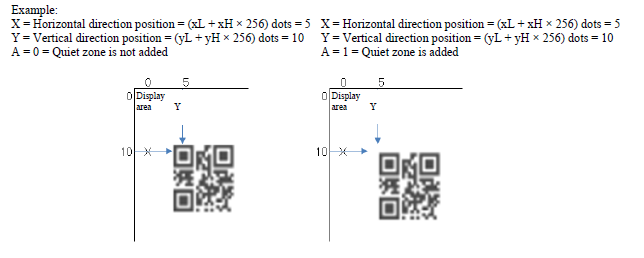
-
Data within the display area is subject to display if a size or position that protrudes from the display area is specified for the symbol image data and quiet zones. Parts of symbol image data and quiet zones that exceed the display area are not displayed.
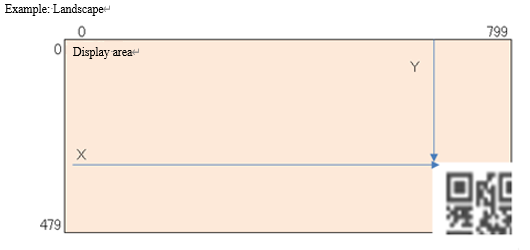
-
The symbol image data and quiet zones are displayed in the foreground in the currently display if any of the following conditions apply.
-
Coordinates are specified such that the symbol image data covers the text area (displayed with the symbol image data more at the foreground than text).
-
Coordinates are specified such that the symbol image data covers the displayed image data (displayed with the symbol image data more at the foreground than image data).
-
Only one symbol image data item can be displayed in the display.
-
If symbol image data covering image data is already displayed when this command is executed, the original symbol image location is cleared and the image data is displayed with corresponding omissions.
-
Symbol image data is not displayed if any of the following conditions apply.
-
Screen mode m1 = 1 to 15 is specified by US ( K <Function 1> screen layout selection.
-
Coordinates specified by (xL + xH x 256), (yL + yH x 256) are not in the text area specified by US ( K <Function 1> screen layout selection.
Quick Access
- [Name]
- [Format]
- [Range]
- [Description]
- [Notes]
ESC/POS® includes patented or patent pending commands. The contents must not be disclosed
to third parties.
- Introduction
- Command List
- Commands Arranged by Function
- Character Displaying Commands
- Display Position Commands
- Window Commands
- Bit Image Commands
- 2D Code
- Macro Function Commands
- Kanji Commands
- Miscellaneous Commands
- Customize Commands
- Appendixes

