-
-
-
-
Network Service and Software Information
-
Application for Scanning Documents and Images (Epson Scan 2)
-
Application for Configuring Scanning Operations from the Control Panel (Epson Event Manager)
-
Application for Quick and Fun Printing from a Computer (Epson Photo+)
-
Application for Easily Operating the Printer from a Smart device (Epson Smart Panel)
-
Application for Updating Software and Firmware (Epson Software Updater)
-
-
-
Cleaning the Scanner Glass
When the copies or scanned images are smeared, clean the scanner glass.
Never use alcohol or thinner to clean the printer. These chemicals can damage the printer.
-
Open the document cover.
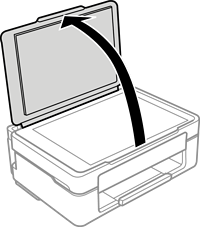
-
Use a soft, dry, clean cloth to clean the surface of the scanner glass.
Important:-
If the glass surface is stained with grease or some other hard-to-remove material, use a small amount of glass cleaner and a soft cloth to remove it. Wipe off all remaining liquid.
-
Do not press the glass surface too hard.
-
Be careful not to scratch or damage the surface of the glass. A damaged glass surface can decrease the scan quality.
-