Original Does Not Feed in the ADF
-
Use originals supported by the ADF.
-
Load originals in the correct direction, and slide the ADF edge guides against the edges of the originals.
-
Clean the inside of the ADF.
-
Do not load originals above the line indicated by the triangle symbol on the ADF.
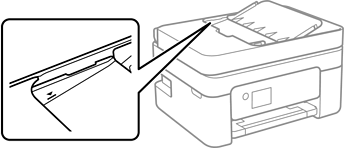
-
On the screen for copy, scan, or fax, check that the ADF icon is on. If it is off, place the originals again.
-
Make sure that an original has not been placed on the scanner glass.
Related Information
