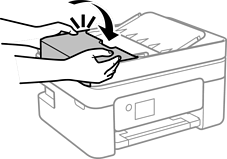Removing Jammed Paper from the ADF
-
Open the ADF cover.
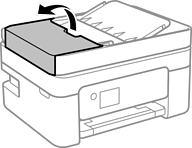
-
Remove the jammed paper.
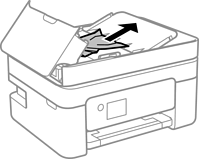
-
Raise the ADF input tray.
Important:Make sure that you open the ADF cover before raising the ADF input tray. Otherwise, the ADF may be damaged.
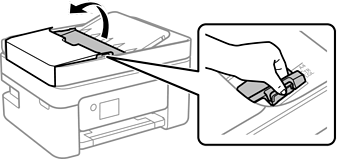
-
Remove the jammed paper.
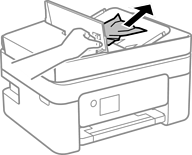
-
Lower the ADF input tray.
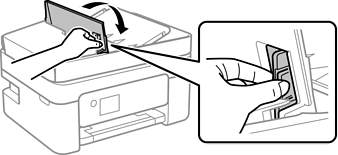
-
Close the ADF cover until it clicks.