Prepare your print data in advance. This section explains how to print with a genuine Epson printer driver.
We recommend printing on thick paper.
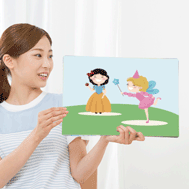
Open the print data you prepared and access the printer driver window from the print menu.
On the printer driver’s Main tab, select the paper type you want to print on from the Paper Type setting.
When you want to make two-sided prints, select Auto (Long-edge binding) or Auto (Short-edge binding) from the 2-Sided Printing setting.
Set the other items as necessary.
Load paper in the printer and start printing.