/
Printer Basics /
Part Names and Functions
Part Names and Functions
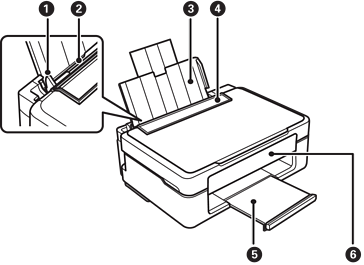
|
|
Edge guide |
Feeds the paper straight into the printer. Slide to the edges of the paper. |
|
|
Rear paper feed |
Loads paper. |
|
|
Paper support |
Supports loaded paper. |
|
|
Feeder guard |
Prevents foreign substance from entering the printer. Usually keep this guard closed. |
|
|
Output tray |
Holds the ejected paper. |
|
|
Control panel |
Operates the printer. |
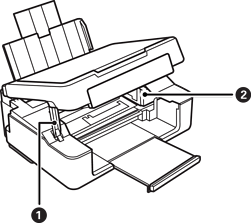
|
|
Scanner unit support |
Supports the scanner unit. |
|
|
Ink cartridge holder |
Install the ink cartridges. Ink is ejected from the print head nozzles underneath. |
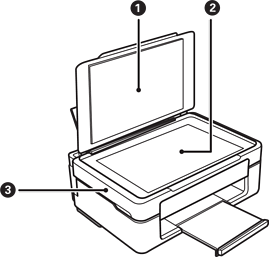
|
|
Document cover |
Blocks external light while scanning. |
|
|
Scanner glass |
Place the originals. |
|
|
Scanner unit |
Scans placed originals. Open when replacing ink cartridges or removing jammed paper inside the printer. |
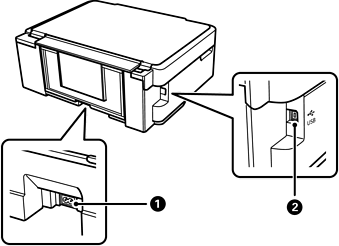
|
|
AC inlet |
Connects the power cord. |
|
|
USB port |
Connects a USB cable to connect with a computer. |






