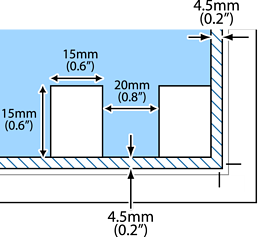/
Placing Originals on the Scanner Glass /
Placing Multiple Photos for Scanning at the Same Time
Placing Multiple Photos for Scanning at the Same Time
You can scan multiple photos at the same time and save each image, using Photo Mode in Epson Scan 2. Place the photos 4.5 mm away from the horizontal and vertical edges of the scanner glass, and place them at least 20 mm apart from each other. The photos should be larger than 15×15 mm.
Note:
Enable the Thumbnail check box at the top of the preview window.