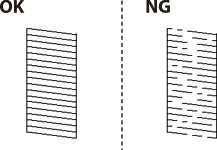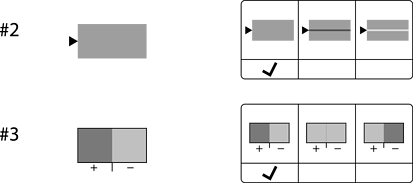If you notice a misaligned vertical lines, blurred images, or horizontal banding, adjust the print quality.
Select Maintenance on the printer's control panel.
Select Print Quality Adjustment.
Follow the on-screen instructions to print the alignment pattern and scan it.
Adjustments are performed automatically.
If the print quality does not improve, the message to print the maintenance check sheet is displayed on the control panel. Go to the next step.
Follow the on-screen instructions to print the maintenance check sheet.
Check each pattern to perform adjustments.