When a password is used as the authentication method and  is displayed on the scanner's control panel, users can change their passwords themselves.
is displayed on the scanner's control panel, users can change their passwords themselves.
Log in.
The menu that is allowed to you is displayed.
Tap  on the home screen.
on the home screen.
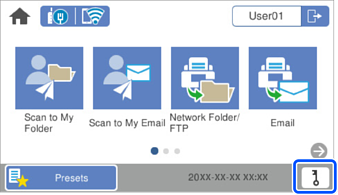
If the Presets screen is displayed after logging in, tap  to display the home screen.
to display the home screen.
Tap OK.
Enter the current password, the new password, and the confirmation of the new password.
The completion message of password change is displayed.