Extend the input tray extension. Slide out the output tray, extend the output tray extension, and then raise the stopper.
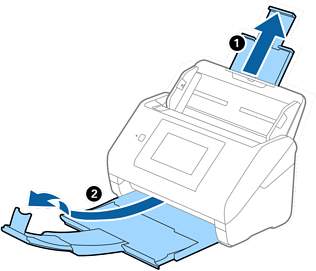
Slide the edge guides on the input tray all the way out.
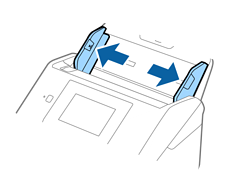
Place the Carrier Sheet with the illustration on the front edge facing up and place the original in the carrier sheet by folding it in half so that the side to be scanned is facing out, with the right side at the front.

Load the Carrier Sheet into the input tray with the top edge facing into the ADF.
Slide the Carrier Sheet into the ADF until it meets resistance.
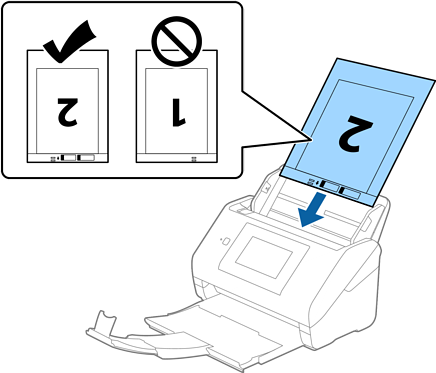
Slide the edge guides to fit the edge of the Carrier Sheet making sure there are no gaps between the Carrier Sheet and the edge guides. Otherwise, the carrier sheet may be fed skewed.

You may need to stop using a Carrier Sheet that is scratched or has been scanned more than 3,000 times.
To scan both sizes and stitch them together, set the appropriate setting in the Epson Scan 2 window.
When you are using Document Capture Pro, you can open the window by pressing the Detailed Settings button on the Scan Settings screen.
Select Double-Sided from Scanning Side and select Left & Right from Stitch Images in the Epson Scan 2 window. See the Epson Scan 2 help for details.
When scanning a Carrier Sheet by selecting Auto Detect as the Document Size setting, the image is automatically scanned by applying Paper Skew in the Correct Document Skew setting.
The leading edge of the original must be placed at the binding part of the Carrier Sheet when scanning an original approximately 297 mm long. Otherwise, the length of the scanned image may be longer than intended as the scanner scans to the end of the Carrier Sheet when you select Auto Detect as the Document Size setting in the Epson Scan 2 window.
Only use the Carrier Sheet designed for your scanner. The Carrier Sheet is automatically recognized by the scanner by detecting two small rectangular holes on the front edge. Keep the holes clean and not covered.
