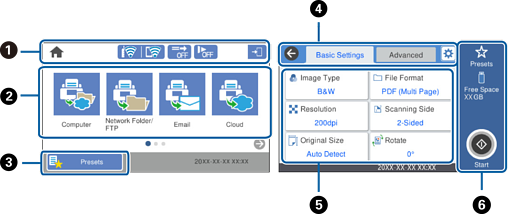
|
|
Indicates the scanner status as icons. Select the icon to check the current settings or access each setting menu. |
|
|
Displays menus. You can add menu icons and change the display order. |
|
|
Displays the presets list. You can load your presets and register new presets. |
|
|
Switch tabs. |
|
|
Displays the list of setting items. Select each item to set or change the settings. Grayed out items are not available. |
|
|
Starts scanning using current settings. |