Select your printer model
Parameters are refined by the selected printer.
- EU-m30
- TM-J2000
- TM-J2100
- TM-L90
- TM-L90 LFC
- TM-L100
- TM-m10
- TM-m30
- TM-m30II
- TM-m30II-H
- TM-m30III
- TM-m30III-H
- TM-m30II-NT
- TM-m30II-S
- TM-m30II-SL
- TM-m50
- TM-m50II
- TM-m50II-H
- TM-P20
- TM-P20II
- TM-P60
- TM-P60II
- TM-P80
- TM-P80II
- TM-T20
- TM-T20II
- TM-T20III
- TM-T20IIIL
- TM-T20IV
- TM-T20IV-L
- TM-T20IV-SP
- TM-T20X
- TM-T20X-II
- TM-T70
- TM-T70II
- TM-T81III
- TM-T82II
- TM-T82III
- TM-T82IIIL
- TM-T82IV
- TM-T82IV-L
- TM-T82X
- TM-T82X-II
- TM-T83III
- TM-T83IV
- TM-T88IV
- TM-T88V
- TM-T88VI
- TM-T88VII
- TM-T90
- TM-T100
- TM-U220
- TM-U220II
- TM-U230
FS 2
[Name]
Define user-defined Kanji characters
[Format]
|
ASCII
|
|
FS
|
|
2
|
|
c1
|
|
c2
|
|
d1...dk
|
|
Hex
|
1C
|
32
|
c1
|
c2
|
d1...dk
|
|||||
|
Decimal
|
28
|
50
|
c1
|
c2
|
d1...dk
|
[Range]
c1, c2: different depending on models and the character code system used
|
Models
|
c1
|
c2
|
|---|---|---|
|
Japanese model (JIS code)
|
77h
|
21h – 7Eh
|
|
Japanese model (SHIFT JIS code)
|
ECh
|
40h – 7Eh, 80h – 9Eh
|
|
Simplified Chinese model
|
FEh
|
A1h – FEh
|
|
Traditional Chinese model
|
FEh
|
A1h – FEh
|
|
Korean model
|
FEh
|
A1h – FEh
|
d = 0 – 255
k: different depending on the printers
[Description]
Defines the user-defined Kanji character pattern specified by the character codes
(c1 and c2) of the currently selected Kanji font.
-
c1 specifies the first byte of a character code for a user-defined Kanji character.
-
c2 specifies the second byte of a character code for a user-defined Kanji character.
-
d specifies the definition data (column format).
-
k indicates the number of definition data. k is an explanation parameter; therefore, it does not need to be transmitted.
[Notes]
-
This command is effective only for the Japanese, Simplified Chinese, Traditional Chinese, and Korean models.
-
The printer processes k byte data of d1...dk as definition data. Data (d) specifies a bit printed to 1 and not printed to 0.
-
The number of characters to be defined differ, depending on the printer models.
-
Different user-defined characters can be defined for each Kanji character. Kanji fonts can be specified by FS ( A <Function 48> of FS ( A.
-
Defined data is effective until it is redefined, ESC @ is executed, the printer is reset, or the power is turned off.
-
User-defined characters are not defined and space is printed at the default.
-
The relationship between the definition data and a print result is as follows.
-
Example: data of the definition of the user defined character (2 bytes in vertical × 16 dots in horizontal) is necessary. (k = 32)
-
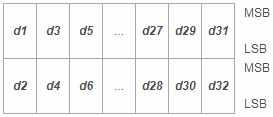
Quick Access
- [Name]
- [Format]
- [Range]
- [Description]
- [Notes]
ESC/POS® includes patented or patent pending commands. The contents must not be disclosed
to third parties.
- Introduction
- Command Lists
- Commands in Code Order
- Applicable printers
- Command List by Model
- EU-m30
- TM-J2000, TM-J2100
- TM-L90
- TM-L90 LFC
- TM-L100
- TM-m10
- TM-m30
- TM-m30II
- TM-m30II-H
- TM-m30II-NT
- TM-m30II-S
- TM-m30II-SL
- TM-m30III
- TM-m30III-H
- TM-m50
- TM-m50II
- TM-m50II-H
- TM-P20
- TM-P20II
- TM-P60
- TM-P60II
- TM-P80
- TM-P80II
- TM-T100
- TM-T20
- TM-T20II
- TM-T20III
- TM-T20IIIL
- TM-T20IV
- TM-T20IV-L
- TM-T20IV-SP
- TM-T20X
- TM-T20X-II
- TM-T70
- TM-T70II
- TM-T81III
- TM-T82II
- TM-T82III
- TM-T82IIIL
- TM-T82IV
- TM-T82IV-L
- TM-T82X
- TM-T82X-II
- TM-T83III
- TM-T83IV
- TM-T88IV
- TM-T88V
- TM-T88VI
- TM-T88VII
- TM-T90
- TM-U220
- TM-U220II
- TM-U230
- Obsolete Commands
- Commands Arranged by Function
- Print Commands
- Line Spacing Commands
- Character Commands
- Printing Paper Commands
- Label and black mark control
- Print Position Commands
- Paper Sensor Commands
- Mechanism Control Commands
- Bit Image Commands
- Bit Image
- GS ( L / GS 8 L
- GS D
- Graphics
- NV Graphics
- Download Graphics
- Panel Button Commands
- Status Commands
- Barcode Commands
- Two-dimensional Code Commands
- GS ( k
- PDF417
- QR Code
- MaxiCode
- 2-dimensional GS1 DataBar
- Composite Symbology
- Aztec Code
- DataMatrix
- Macro Function Commands
- Kanji Commands
- Miscellaneous Commands
- DLE ENQ
- DLE DC4 <fn=1>
- DLE DC4 <fn=2>
- DLE DC4 <fn=3>
- DLE DC4 <fn=7>
- DLE DC4 <fn=8>
- ESC ( Y
- ESC =
- ESC @
- ESC L
- ESC S
- ESC p
- GS ( A
- GS ( D
- GS I
- GS P
- GS g 0
- GS g 2
- GS z 0
- Response or status transmission
- Print control methods
- Beeper tone control
- Graphics drawing
- Receipt enhancement control
- Page mode control
- Customize Commands
- User setup
- GS ( E
- GS ( E <fn=1>
- GS ( E <fn=2>
- GS ( E <fn=3>
- GS ( E <fn=4>
- GS ( E <fn=5>
- GS ( E <fn=6>
- GS ( E <fn=7>
- GS ( E <fn=8>
- GS ( E <fn=9>
- GS ( E <fn=10>
- GS ( E <fn=11>
- GS ( E <fn=12>
- GS ( E <fn=13>
- GS ( E <fn=14>
- GS ( E <fn=15>
- GS ( E <fn=16>
- GS ( E <fn=48>
- GS ( E <fn=49>
- GS ( E <fn=50>
- GS ( E <fn=51>
- GS ( E <fn=52>
- GS ( E <fn=99>
- GS ( E <fn=100>
- Printer customization
- NV user memory
- User setup
- Counter Printing Commands
- Programming Examples
- Appendixes

