Issuing Labels
Print Sample
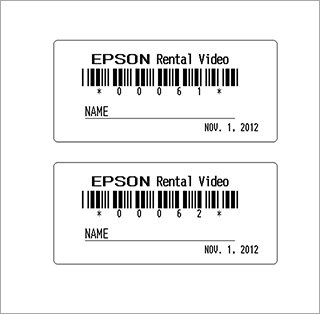
Programming Example
'// ============================================================================
'// Issuing labels
'//
'// This sample is a script exclusively for the TM-L90.
'// ============================================================================
'// --- Sheet settings for the user setting mode --->>>
'// Change into the user setting mode.
GS "(E" 3 0 1 "IN"
'// Receiving the notification for changing to the user settings mode
'// Because "senddat.exe" cannot differentiate between notifications,
'// it temporarily uses stand-by as an alternative.
'// === wait 2000 ms (function of senddat.exe) ===
*2000
'// The following set values are for roll paper for a die cut labels with a width
'// of 59.5 mm.
'// Example with (label 56.0 mm wide, 25.5 mm tall, label spacing 5.0 mm)
'// Set the customized setting values:
'// Sheet width settings (units of 1 mm) = 60 mm
GS "(E" 4 0 5 117 60 0
'// Set paper layout
GS "(E" 28 0 49
'// Layout reference:
'// (a): Layout reference = Bottom of a label (Paper type = Label paper)
"64;"
'// Specify the height layout:
'// (b): Bottom of a label - bottom of the next label: 30.5 mm
'// (c): Bottom of a label - top of the next label: 5.0 mm
'// (d): Bottom of a label - print starting position: 7.0 mm
'// (e): Bottom of a label - cutting position.: 2.5 mm
'// (f): Print starting position - bottom of the print area: 21.5 mm
"305;50;70;25;215;"
'// Specify the width layout:
'// (g): Left of the paper - left of the print area: 5.0 mm
'// (h): Left of the print area - right of the print area: 49.5 mm
"50;495;"
'// Be aware that the above sheet layout settings are not set if the value
'// combinations are invalid.
'// End the user setting mode session: After this, the printer will automatically
'// perform a software reset.
GS "(E" 4 0 2 "OUT"
'// === wait 6000 ms (function of senddat.exe) ===
*6000
'// --- Sheet settings in user settings mode ---<<<
'// Creating label #00061
'// === wait 2000 ms (function of senddat.exe) ===
*2000
'// === Awaiting key input (function of senddat.exe) ===
.Label #00061: print ready, hit any key
'// --- Print label title --->>>
'// Select justification: Centering
ESC "a" 1
'// Select character font: Font A
ESC "M" 0
'// Turn emphasized mode on/off: Turn emphasized mode on
ESC "E" 1
'// Select character size: (horizontal (times 2) x vertical (times 1))
GS "!" 0x10
"EPSON"
'// Select character size: Normal size
GS "!" 0x00
'// Text data and print and line feed
" Rental Video" LF
'// Turn emphasized mode on/off: Turn emphasized mode off
ESC "E" 0
'// --- Print label title ---<<<
'// --- Print barcode --->>>
'// Select print position of HRI characters: Below the barcode
GS "H" 2
'// Select font for HRI characters: Font B
GS "f" 1
'// Set barcode height: in case TM-L90, 4.375 mm (35/203 inches)
GS "h" 35
'// Print barcode: CODE39
GS "k" 4 "*00061*" 0
'// Print and feed paper: Paper feeding amount = 2.50 mm (40/406 inches)
ESC "J" 40
'// --- Print barcode ---<<<
'// --- Print NAME --->>>
'// Turn underline mode on/off: Set at 1-dot width.
ESC "-" 1
"NAME "
'// Print and feed paper: Paper feeding amount = 4.38 mm (70/406 inches)
ESC "J" 70
'// Turn underline mode on/off: Turns off underline mode.
ESC "-" 0
'// --- Print NAME ---<<<
'// --- Print date and put out the head of the label --->>>
'// Select justification: Right justification
ESC "a" 2
'// Select character font: Font B
ESC "M" 1
'// Date characters date and print and line feed
"NOV. 1, 2012" LF
'// Select label and black mark control function(s):
'// Feed paper to the label peeling position
FS "(L" 2 0 65 49
'// === Display message to the console (function of senddat.exe) ===
!peel and stick #00061,
'// === wait 3000 ms (function of senddat.exe) ===
*3000
'// === Awaiting key input (function of senddat.exe) ===
. then hit any key
'// Select label and black mark control function(s):
'// Feed paper to the print starting position on the current label
FS "(L" 2 0 67 50
'// --- Print date and put out the head of the label ---<<<
'// Creating label #00062
'// === wait 2000 ms (function of senddat.exe) ===
*2000
'// === Awaiting key input (function of senddat.exe) ===
.Label #00062: print ready, hit any key
'// --- Print label title --->>>
'// Select justification: Centering
ESC "a" 1
'// Select character font: Font A
ESC "M" 0
'// Turn emphasized mode on/off: Turn emphasized mode on
ESC "E" 1
'// Select character size: (horizontal (times 2) x vertical (times 1))
GS "!" 0x10
"EPSON"
'// Select character size: Normal size
GS "!" 0x00
'// Text data and print and line feed
" Rental Video" LF
'// Turn emphasized mode on/off: Turn emphasized mode off
ESC "E" 0
'// --- Print label title ---<<<
'// --- Print barcode --->>>
'// Select print position of HRI characters: Below the barcode
GS "H" 2
'// Select font for HRI characters: Font B
GS "f" 1
'// Set barcode height: in case TM-L90, 4.375 mm (35/203 inches)
GS "h" 35
'// Print barcode: CODE39
GS "k" 4 "*00062*" 0
'// Print and feed paper: Paper feeding amount = 2.50 mm (40/406 inches)
ESC "J" 40
'// --- Print barcode ---<<<
'// --- Print NAME --->>>
'// Turn underline mode on/off: Set at 1-dot width.
ESC "-" 1
"NAME "
'// Print and feed paper: Paper feeding amount = 4.38 mm (70/406 inches)
ESC "J" 70
'// Turn underline mode on/off: Turns off underline mode.
ESC "-" 0
'// --- Print NAME ---<<<
'// --- Print date and put out the head of the label --->>>
'// Select justification: Right justification
ESC "a" 2
'// Select character font: Font B
ESC "M" 1
'// Date text data and print and line feed
"NOV. 1, 2012" LF
'// Select label and black mark control function(s):
'// Feed paper to the label peeling position
FS "(L" 2 0 65 49
'// === Display message to console (function of senddat.exe) ===
!peel and stick #00062,
'// === wait 3000 ms (function of senddat.exe) ===
*3000
'// === Awaiting key input (function of senddat.exe) ===
. then hit any key
'// Select label and black mark control function(s):
'// Feed paper to the print starting position on the current label
FS "(L" 2 0 67 50
'// --- Print date and put out the head of the label ---<<<
'// ============================================================================
'// Issuing labels
'//
'// This sample is a script exclusively for the TM-L90.
'// ============================================================================
'// --- Sheet settings for the user setting mode --->>>
'// Change into the user setting mode.
GS "(E" 3 0 1 "IN"
'// Receiving the notification for changing to the user settings mode
'// Because "senddat.exe" cannot differentiate between notifications,
'// it temporarily uses stand-by as an alternative.
'// === wait 2000 ms (function of senddat.exe) ===
*2000
'// The following set values are for roll paper for a die cut labels with a width
'// of 59.5 mm.
'// Example with (label 56.0 mm wide, 25.5 mm tall, label spacing 5.0 mm)
'// Set the customized setting values:
'// Sheet width settings (units of 1 mm) = 60 mm
GS "(E" 4 0 5 117 60 0
'// Set paper layout
GS "(E" 28 0 49
'// Layout reference:
'// (a): Layout reference = Bottom of a label (Paper type = Label paper)
"64;"
'// Specify the height layout:
'// (b): Bottom of a label - bottom of the next label: 30.5 mm
'// (c): Bottom of a label - top of the next label: 5.0 mm
'// (d): Bottom of a label - print starting position: 7.0 mm
'// (e): Bottom of a label - cutting position.: 2.5 mm
'// (f): Print starting position - bottom of the print area: 21.5 mm
"305;50;70;25;215;"
'// Specify the width layout:
'// (g): Left of the paper - left of the print area: 5.0 mm
'// (h): Left of the print area - right of the print area: 49.5 mm
"50;495;"
'// Be aware that the above sheet layout settings are not set if the value
'// combinations are invalid.
'// End the user setting mode session: After this, the printer will automatically
'// perform a software reset.
GS "(E" 4 0 2 "OUT"
'// === wait 6000 ms (function of senddat.exe) ===
*6000
'// --- Sheet settings in user settings mode ---<<<
'// Creating label #00061
'// === wait 2000 ms (function of senddat.exe) ===
*2000
'// === Awaiting key input (function of senddat.exe) ===
.Label #00061: print ready, hit any key
'// --- Print label title --->>>
'// Select justification: Centering
ESC "a" 1
'// Select character font: Font A
ESC "M" 0
'// Turn emphasized mode on/off: Turn emphasized mode on
ESC "E" 1
'// Select character size: (horizontal (times 2) x vertical (times 1))
GS "!" 0x10
"EPSON"
'// Select character size: Normal size
GS "!" 0x00
'// Text data and print and line feed
" Rental Video" LF
'// Turn emphasized mode on/off: Turn emphasized mode off
ESC "E" 0
'// --- Print label title ---<<<
'// --- Print barcode --->>>
'// Select print position of HRI characters: Below the barcode
GS "H" 2
'// Select font for HRI characters: Font B
GS "f" 1
'// Set barcode height: in case TM-L90, 4.375 mm (35/203 inches)
GS "h" 35
'// Print barcode: CODE39
GS "k" 4 "*00061*" 0
'// Print and feed paper: Paper feeding amount = 2.50 mm (40/406 inches)
ESC "J" 40
'// --- Print barcode ---<<<
'// --- Print NAME --->>>
'// Turn underline mode on/off: Set at 1-dot width.
ESC "-" 1
"NAME "
'// Print and feed paper: Paper feeding amount = 4.38 mm (70/406 inches)
ESC "J" 70
'// Turn underline mode on/off: Turns off underline mode.
ESC "-" 0
'// --- Print NAME ---<<<
'// --- Print date and put out the head of the label --->>>
'// Select justification: Right justification
ESC "a" 2
'// Select character font: Font B
ESC "M" 1
'// Date characters date and print and line feed
"NOV. 1, 2012" LF
'// Select label and black mark control function(s):
'// Feed paper to the label peeling position
FS "(L" 2 0 65 49
'// === Display message to the console (function of senddat.exe) ===
!peel and stick #00061,
'// === wait 3000 ms (function of senddat.exe) ===
*3000
'// === Awaiting key input (function of senddat.exe) ===
. then hit any key
'// Select label and black mark control function(s):
'// Feed paper to the print starting position on the current label
FS "(L" 2 0 67 50
'// --- Print date and put out the head of the label ---<<<
'// Creating label #00062
'// === wait 2000 ms (function of senddat.exe) ===
*2000
'// === Awaiting key input (function of senddat.exe) ===
.Label #00062: print ready, hit any key
'// --- Print label title --->>>
'// Select justification: Centering
ESC "a" 1
'// Select character font: Font A
ESC "M" 0
'// Turn emphasized mode on/off: Turn emphasized mode on
ESC "E" 1
'// Select character size: (horizontal (times 2) x vertical (times 1))
GS "!" 0x10
"EPSON"
'// Select character size: Normal size
GS "!" 0x00
'// Text data and print and line feed
" Rental Video" LF
'// Turn emphasized mode on/off: Turn emphasized mode off
ESC "E" 0
'// --- Print label title ---<<<
'// --- Print barcode --->>>
'// Select print position of HRI characters: Below the barcode
GS "H" 2
'// Select font for HRI characters: Font B
GS "f" 1
'// Set barcode height: in case TM-L90, 4.375 mm (35/203 inches)
GS "h" 35
'// Print barcode: CODE39
GS "k" 4 "*00062*" 0
'// Print and feed paper: Paper feeding amount = 2.50 mm (40/406 inches)
ESC "J" 40
'// --- Print barcode ---<<<
'// --- Print NAME --->>>
'// Turn underline mode on/off: Set at 1-dot width.
ESC "-" 1
"NAME "
'// Print and feed paper: Paper feeding amount = 4.38 mm (70/406 inches)
ESC "J" 70
'// Turn underline mode on/off: Turns off underline mode.
ESC "-" 0
'// --- Print NAME ---<<<
'// --- Print date and put out the head of the label --->>>
'// Select justification: Right justification
ESC "a" 2
'// Select character font: Font B
ESC "M" 1
'// Date text data and print and line feed
"NOV. 1, 2012" LF
'// Select label and black mark control function(s):
'// Feed paper to the label peeling position
FS "(L" 2 0 65 49
'// === Display message to console (function of senddat.exe) ===
!peel and stick #00062,
'// === wait 3000 ms (function of senddat.exe) ===
*3000
'// === Awaiting key input (function of senddat.exe) ===
. then hit any key
'// Select label and black mark control function(s):
'// Feed paper to the print starting position on the current label
FS "(L" 2 0 67 50
'// --- Print date and put out the head of the label ---<<<
|
Quick Access
- [Name]
- [Format]
- [Range]
- [Description]
- [Notes]
ESC/POS® includes patented or patent pending commands. The contents must not be disclosed
to third parties.
- Introduction
- Command Lists
- Commands in Code Order
- Applicable printers
- Command List by Model
- EU-m30
- TM-J2000, TM-J2100
- TM-L90
- TM-L90 LFC
- TM-L100
- TM-m10
- TM-m30
- TM-m30II
- TM-m30II-H
- TM-m30II-NT
- TM-m30II-S
- TM-m30II-SL
- TM-m30III
- TM-m30III-H
- TM-m50
- TM-m50II
- TM-m50II-H
- TM-P20
- TM-P20II
- TM-P60
- TM-P60II
- TM-P80
- TM-P80II
- TM-T100
- TM-T20
- TM-T20II
- TM-T20III
- TM-T20IIIL
- TM-T20IV
- TM-T20IV-L
- TM-T20IV-SP
- TM-T20X
- TM-T20X-II
- TM-T70
- TM-T70II
- TM-T81III
- TM-T82II
- TM-T82III
- TM-T82IIIL
- TM-T82IV
- TM-T82IV-L
- TM-T82X
- TM-T82X-II
- TM-T83III
- TM-T83IV
- TM-T88IV
- TM-T88V
- TM-T88VI
- TM-T88VII
- TM-T90
- TM-U220
- TM-U220II
- TM-U230
- Obsolete Commands
- Commands Arranged by Function
- Print Commands
- Line Spacing Commands
- Character Commands
- Printing Paper Commands
- Label and black mark control
- Print Position Commands
- Paper Sensor Commands
- Mechanism Control Commands
- Bit Image Commands
- Bit Image
- GS ( L / GS 8 L
- GS D
- Graphics
- NV Graphics
- Download Graphics
- Panel Button Commands
- Status Commands
- Barcode Commands
- Two-dimensional Code Commands
- GS ( k
- PDF417
- QR Code
- MaxiCode
- 2-dimensional GS1 DataBar
- Composite Symbology
- Aztec Code
- DataMatrix
- Macro Function Commands
- Kanji Commands
- Miscellaneous Commands
- DLE ENQ
- DLE DC4 <fn=1>
- DLE DC4 <fn=2>
- DLE DC4 <fn=3>
- DLE DC4 <fn=7>
- DLE DC4 <fn=8>
- ESC ( Y
- ESC =
- ESC @
- ESC L
- ESC S
- ESC p
- GS ( A
- GS ( D
- GS I
- GS P
- GS g 0
- GS g 2
- GS z 0
- Response or status transmission
- Print control methods
- Beeper tone control
- Graphics drawing
- Receipt enhancement control
- Page mode control
- Customize Commands
- User setup
- GS ( E
- GS ( E <fn=1>
- GS ( E <fn=2>
- GS ( E <fn=3>
- GS ( E <fn=4>
- GS ( E <fn=5>
- GS ( E <fn=6>
- GS ( E <fn=7>
- GS ( E <fn=8>
- GS ( E <fn=9>
- GS ( E <fn=10>
- GS ( E <fn=11>
- GS ( E <fn=12>
- GS ( E <fn=13>
- GS ( E <fn=14>
- GS ( E <fn=15>
- GS ( E <fn=16>
- GS ( E <fn=48>
- GS ( E <fn=49>
- GS ( E <fn=50>
- GS ( E <fn=51>
- GS ( E <fn=52>
- GS ( E <fn=99>
- GS ( E <fn=100>
- Printer customization
- NV user memory
- User setup
- Counter Printing Commands
- Programming Examples
- Appendixes

