Select your printer model
Parameters are refined by the selected printer.
- EU-m30
- TM-J2000
- TM-J2100
- TM-L90
- TM-L90 LFC
- TM-L100
- TM-m10
- TM-m30
- TM-m30II
- TM-m30II-H
- TM-m30III
- TM-m30III-H
- TM-m30II-NT
- TM-m30II-S
- TM-m30II-SL
- TM-m50
- TM-m50II
- TM-m50II-H
- TM-P20
- TM-P20II
- TM-P60
- TM-P60II
- TM-P80
- TM-P80II
- TM-T20
- TM-T20II
- TM-T20III
- TM-T20IIIL
- TM-T20IV
- TM-T20IV-L
- TM-T20IV-SP
- TM-T20X
- TM-T20X-II
- TM-T70
- TM-T70II
- TM-T81III
- TM-T82II
- TM-T82III
- TM-T82IIIL
- TM-T82IV
- TM-T82IV-L
- TM-T82X
- TM-T82X-II
- TM-T83III
- TM-T83IV
- TM-T88IV
- TM-T88V
- TM-T88VI
- TM-T88VII
- TM-T90
- TM-T100
- TM-U220
- TM-U220II
- TM-U230
GS v 0 [obsolete command]
[Name]
Print raster bit image
[Format]
|
ASCII
|
|
GS
|
|
v
|
|
0
|
|
m
|
|
xL
|
|
xH
|
|
yL
|
|
yH
|
|
d1...dk
|
|
Hex
|
1D
|
76
|
30
|
m
|
xL
|
xH
|
yL
|
yH
|
d1...dk
|
|||||||||
|
Decimal
|
29
|
118
|
48
|
m
|
xL
|
xH
|
yL
|
yH
|
d1...dk
|
[Range]
m = 0 – 3, 48 – 51
d = 0 – 255
k = (xL + xH × 256) × (yL + yH × 256)
xL, xH, yL, yH: different depending on the printers
[Default]
None
[Description]
Prints a raster bit image using the mode specified by m, as follows:
|
m
|
Mode
|
Scaling for horizontal
|
Scaling for vertical
|
|---|---|---|---|
|
0, 48
|
Normal
|
× 1
|
× 1
|
|
1, 49
|
Double-width
|
× 2
|
× 1
|
|
2, 50
|
Double-height
|
× 1
|
× 2
|
|
3, 51
|
Quadruple
|
× 2
|
× 2
|
-
xL, xH specifies (xL + xH × 256) bytes in horizontal direction for the bit image.
-
yL, yH specifies (yL + yH × 256) dots in vertical direction for the bit image.
-
d specifies the bit image data (raster format).
-
k indicates the number of bit image data. k is an explanation parameter; therefore, it does not need to be transmitted.
[Recommended Functions]
This command is supported by only some of the printer models and will not be supported
by future models.
It is recommended to use graphics function (GS ( L <Function 50>
and GS ( L / GS 8 L <Function 112>
). The graphics function is superior in operating to GS v 0 [obsolete command]
for the following reasons:
-
Selecting a color for printing is possible.
-
Size setting in dot unit is possible.
[Notes]
-
When Standard mode is selected, this command is enabled only when there is no data in the print buffer and printer is in the beginning of the line. If data exists in the print buffer, the printer processes m and the following data as normal data.
-
in Page mode, the bit image is only stored in the print buffer and is not printed.
-
This command processes k bytes data of d1...dk as a bit image data. Data (d) specifies a bit printed to 1 and not printed to 0.
-
If a raster bit image exceeds one line, the excess data is not printed.
-
The scales for width and height of raster bit images are specified by m. Therefore, in Page mode with 90° or 270° clockwise-rotated raster bit image, the printer applies print area and dot density from [width: direction of paper feed, height: perpendicular to direction of paper feed].
-
The raster bit image is not affected by print modes (emphasized, double-strike, underline, character size, white/black reverse printing, upside-down printing, or 90° clockwise-rotated).
-
This command cannot be included in a macro definition. If this command is processed while a macro is being defined, the printer cancels macro definition and starts processing this command. At that time, the macro becomes undefined.
-
After printing a raster bit image, the printer processes normal data. The print postion is moved to left side of the printable area. Also, the printer is in the status "Beginning of the line".
-
The bit image is printed in the default dot density (dot density of vertical and horizontal direction in normal mode) defined by GS ( L <Function 49> .
-
The relationship between bit image data and the print result is as follows:
-
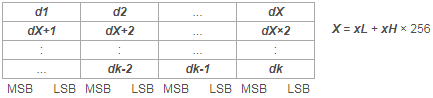
Quick Access
- [Name]
- [Format]
- [Range]
- [Description]
- [Notes]
ESC/POS® includes patented or patent pending commands. The contents must not be disclosed
to third parties.
- Introduction
- Command Lists
- Commands in Code Order
- Applicable printers
- Command List by Model
- EU-m30
- TM-J2000, TM-J2100
- TM-L90
- TM-L90 LFC
- TM-L100
- TM-m10
- TM-m30
- TM-m30II
- TM-m30II-H
- TM-m30II-NT
- TM-m30II-S
- TM-m30II-SL
- TM-m30III
- TM-m30III-H
- TM-m50
- TM-m50II
- TM-m50II-H
- TM-P20
- TM-P20II
- TM-P60
- TM-P60II
- TM-P80
- TM-P80II
- TM-T100
- TM-T20
- TM-T20II
- TM-T20III
- TM-T20IIIL
- TM-T20IV
- TM-T20IV-L
- TM-T20IV-SP
- TM-T20X
- TM-T20X-II
- TM-T70
- TM-T70II
- TM-T81III
- TM-T82II
- TM-T82III
- TM-T82IIIL
- TM-T82IV
- TM-T82IV-L
- TM-T82X
- TM-T82X-II
- TM-T83III
- TM-T83IV
- TM-T88IV
- TM-T88V
- TM-T88VI
- TM-T88VII
- TM-T90
- TM-U220
- TM-U220II
- TM-U230
- Obsolete Commands
- Commands Arranged by Function
- Print Commands
- Line Spacing Commands
- Character Commands
- Printing Paper Commands
- Label and black mark control
- Print Position Commands
- Paper Sensor Commands
- Mechanism Control Commands
- Bit Image Commands
- Bit Image
- GS ( L / GS 8 L
- GS D
- Graphics
- NV Graphics
- Download Graphics
- Panel Button Commands
- Status Commands
- Barcode Commands
- Two-dimensional Code Commands
- GS ( k
- PDF417
- QR Code
- MaxiCode
- 2-dimensional GS1 DataBar
- Composite Symbology
- Aztec Code
- DataMatrix
- Macro Function Commands
- Kanji Commands
- Miscellaneous Commands
- DLE ENQ
- DLE DC4 <fn=1>
- DLE DC4 <fn=2>
- DLE DC4 <fn=3>
- DLE DC4 <fn=7>
- DLE DC4 <fn=8>
- ESC ( Y
- ESC =
- ESC @
- ESC L
- ESC S
- ESC p
- GS ( A
- GS ( D
- GS I
- GS P
- GS g 0
- GS g 2
- GS z 0
- Response or status transmission
- Print control methods
- Beeper tone control
- Graphics drawing
- Receipt enhancement control
- Page mode control
- Customize Commands
- User setup
- GS ( E
- GS ( E <fn=1>
- GS ( E <fn=2>
- GS ( E <fn=3>
- GS ( E <fn=4>
- GS ( E <fn=5>
- GS ( E <fn=6>
- GS ( E <fn=7>
- GS ( E <fn=8>
- GS ( E <fn=9>
- GS ( E <fn=10>
- GS ( E <fn=11>
- GS ( E <fn=12>
- GS ( E <fn=13>
- GS ( E <fn=14>
- GS ( E <fn=15>
- GS ( E <fn=16>
- GS ( E <fn=48>
- GS ( E <fn=49>
- GS ( E <fn=50>
- GS ( E <fn=51>
- GS ( E <fn=52>
- GS ( E <fn=99>
- GS ( E <fn=100>
- Printer customization
- NV user memory
- User setup
- Counter Printing Commands
- Programming Examples
- Appendixes

