Select your printer model
Parameters are refined by the selected printer.
- EU-m30
- TM-J2000
- TM-J2100
- TM-L90
- TM-L90 LFC
- TM-L100
- TM-m10
- TM-m30
- TM-m30II
- TM-m30II-H
- TM-m30III
- TM-m30III-H
- TM-m30II-NT
- TM-m30II-S
- TM-m30II-SL
- TM-m50
- TM-m50II
- TM-m50II-H
- TM-P20
- TM-P20II
- TM-P60
- TM-P60II
- TM-P80
- TM-P80II
- TM-T20
- TM-T20II
- TM-T20III
- TM-T20IIIL
- TM-T20IV
- TM-T20IV-L
- TM-T20IV-SP
- TM-T20X
- TM-T20X-II
- TM-T70
- TM-T70II
- TM-T81III
- TM-T82II
- TM-T82III
- TM-T82IIIL
- TM-T82IV
- TM-T82IV-L
- TM-T82X
- TM-T82X-II
- TM-T83III
- TM-T83IV
- TM-T88IV
- TM-T88V
- TM-T88VI
- TM-T88VII
- TM-T90
- TM-T100
- TM-U220
- TM-U220II
- TM-U230
GS ( E <Function 49>
[Name]
Set the paper layout
[Format]
|
ASCII
|
|
GS
|
|
(
|
|
E
|
|
pL
|
|
pH
|
|
fn
|
|
sa
|
|
;
|
|
sb
|
|
;
|
|
sc
|
|
;
|
|
sd
|
|
;
|
|
se
|
|
;
|
|
sf
|
|
;
|
|
sg
|
|
;
|
|
sh
|
|
;
|
|
Hex
|
1D
|
28
|
45
|
pL
|
pH
|
31
|
sa
|
3B
|
sb
|
3B
|
sc
|
3B
|
sd
|
3B
|
se
|
3B
|
sf
|
3B
|
sg
|
3B
|
sh
|
3B
|
||||||||||||||||||||||
|
Decimal
|
29
|
40
|
69
|
pL
|
pH
|
49
|
sa
|
59
|
sb
|
59
|
sc
|
59
|
sd
|
59
|
se
|
59
|
sf
|
59
|
sg
|
59
|
sh
|
59
|
[Range]
(pL + pH × 256) = 9 – 36
fn = 49
sa – sh: different depending on the printers
Some combinations of parameters do not work. See the model specific information for
details.
[Default]
Nothing is set.
[Description]
Sets the paper layout (origin of layout, layout in the vertical direction and horizontal
direction) in the NV memory.
-
Sets the origin of layout by sa.
-
saOrigin of layoutPaper type48None (does not use the layout)Receipt (without black mark), continuous label49Top of a black markPaper with black mark64Bottom of a labelLabel paper (die-cut label)
-
Sets the layout in the vertical direction by (sb) to (sf). (BM = black mark).
-
(sa = 49)(sa = 64)sbTop of a BM – top of next BM.Bottom of a label – bottom of the next label.scTop of a BM – bottom of BM.Bottom of a label – top of the next label.sdTop of a BM – print starting position.Bottom of a label – the print starting position.seTop of a BM – cutting position.Bottom of a label – cutting position.sfPrint starting position – bottom of the print area.Print starting position – bottom of the print area.
-
The print starting position set by sd is top of the print area.
-
The setting unit is 0.1 mm. The relationship between each setting value of the layout of the vertical direction and paper layout is as follows.
-
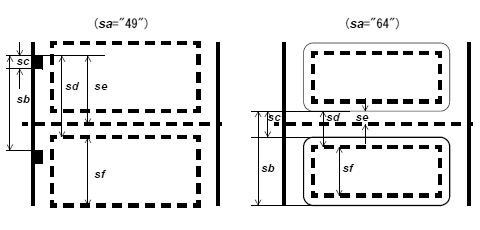
-
Sets the layout in the horizontal direction by sg or sh.
-
(sa = 49)(sa = 64)sgLeft of the paper – left of print area.Left of the paper – left of print area.shLeft of the print area – right of print area.Left of the print area – right of print area.
-
The setting unit is 0.1 mm. The relationship between each setting value of the layout of the vertical direction and paper layout is as follows.
-
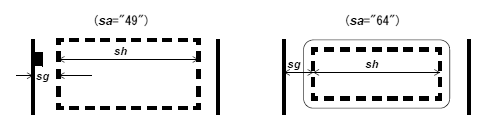
[Notes]
-
This function works in user setting mode.
-
The origin of layout can be specified by sa as follows.
-
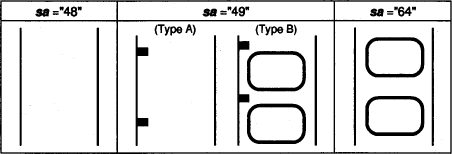
-
When Type B paper specified by sa = 49 is used or sa = 64, notice the setting of print area and cutting position as follows.
-
-
Specify sd, sf, sg, sh so that the print area is on a label area. Don't specify print area on the liner (backing paper).
-
Specify se so that the cutting position is on the liner (backing paper). Don't specify the cutting position on a label area.
-
-
Specify sa – sh are converted to character codes corresponding to decimal data, then transmitted from the MSB.
-
Example: When specifying 120, data is "120" (in decimal: 49, 50, 48; it is 3 byte).
-
When you don't change the origin of layout that is specified, sa can be omitted. However, ";" cannot be omitted even if the parameter is omitted.
-
Example (sa is omitted): GS ( E pL pH fn ; sb ; sc ; sd ; se ; sf ; sg ; sh ;
-
In any of the following cases, the parameter after sb can be omitted. However, ";" cannot be omitted even if the parameter is omitted.
-
-
When the origin of layout is "paper layout is not used" (sa = 48).
-
When the origin of layout (sa) is omitted.
-
When the origin of layout is the same type as currently specified origin of layout.
-
Example (sb, sc, sg, sh is omitted): GS ( E pL pH fn a ; ; ; sd ; se ; sf ; ; ;
-
-
When "paper layout is not used" is specified as the origin of layout (sa = 48), the setting value of the layout of vertical and horizontal direction is "nothing is set" even if you make those settings with the parameter after sb. ";" cannot be omitted even if the parameter is omitted.
-
The effective value used in the actual print operation is calculated based on the setting value of this function, paper width, limited value of the mechanical structure (mechanical pitch or position of print head and so on). The setting value and effective value can be acquired by Function 50.
-
When you replace roll paper with a new one with another layout, set the new paper layout with this function.
-
Paper layout set is valid until the following operations are executed. They are not initialized by power off or ESC @.
-
-
Execution of this function or function 48.
-
Execution of GS ( A (m = 48)
-
Execution of automatic setting mode of paper layout by panel operation when the power is turned on.
-
Quick Access
- [Name]
- [Format]
- [Range]
- [Description]
- [Notes]
ESC/POS® includes patented or patent pending commands. The contents must not be disclosed
to third parties.
- Introduction
- Command Lists
- Commands in Code Order
- Applicable printers
- Command List by Model
- EU-m30
- TM-J2000, TM-J2100
- TM-L90
- TM-L90 LFC
- TM-L100
- TM-m10
- TM-m30
- TM-m30II
- TM-m30II-H
- TM-m30II-NT
- TM-m30II-S
- TM-m30II-SL
- TM-m30III
- TM-m30III-H
- TM-m50
- TM-m50II
- TM-m50II-H
- TM-P20
- TM-P20II
- TM-P60
- TM-P60II
- TM-P80
- TM-P80II
- TM-T100
- TM-T20
- TM-T20II
- TM-T20III
- TM-T20IIIL
- TM-T20IV
- TM-T20IV-L
- TM-T20IV-SP
- TM-T20X
- TM-T20X-II
- TM-T70
- TM-T70II
- TM-T81III
- TM-T82II
- TM-T82III
- TM-T82IIIL
- TM-T82IV
- TM-T82IV-L
- TM-T82X
- TM-T82X-II
- TM-T83III
- TM-T83IV
- TM-T88IV
- TM-T88V
- TM-T88VI
- TM-T88VII
- TM-T90
- TM-U220
- TM-U220II
- TM-U230
- Obsolete Commands
- Commands Arranged by Function
- Print Commands
- Line Spacing Commands
- Character Commands
- Printing Paper Commands
- Label and black mark control
- Print Position Commands
- Paper Sensor Commands
- Mechanism Control Commands
- Bit Image Commands
- Bit Image
- GS ( L / GS 8 L
- GS D
- Graphics
- NV Graphics
- Download Graphics
- Panel Button Commands
- Status Commands
- Barcode Commands
- Two-dimensional Code Commands
- GS ( k
- PDF417
- QR Code
- MaxiCode
- 2-dimensional GS1 DataBar
- Composite Symbology
- Aztec Code
- DataMatrix
- Macro Function Commands
- Kanji Commands
- Miscellaneous Commands
- DLE ENQ
- DLE DC4 <fn=1>
- DLE DC4 <fn=2>
- DLE DC4 <fn=3>
- DLE DC4 <fn=7>
- DLE DC4 <fn=8>
- ESC ( Y
- ESC =
- ESC @
- ESC L
- ESC S
- ESC p
- GS ( A
- GS ( D
- GS I
- GS P
- GS g 0
- GS g 2
- GS z 0
- Response or status transmission
- Print control methods
- Beeper tone control
- Graphics drawing
- Receipt enhancement control
- Page mode control
- Customize Commands
- User setup
- GS ( E
- GS ( E <fn=1>
- GS ( E <fn=2>
- GS ( E <fn=3>
- GS ( E <fn=4>
- GS ( E <fn=5>
- GS ( E <fn=6>
- GS ( E <fn=7>
- GS ( E <fn=8>
- GS ( E <fn=9>
- GS ( E <fn=10>
- GS ( E <fn=11>
- GS ( E <fn=12>
- GS ( E <fn=13>
- GS ( E <fn=14>
- GS ( E <fn=15>
- GS ( E <fn=16>
- GS ( E <fn=48>
- GS ( E <fn=49>
- GS ( E <fn=50>
- GS ( E <fn=51>
- GS ( E <fn=52>
- GS ( E <fn=99>
- GS ( E <fn=100>
- Printer customization
- NV user memory
- User setup
- Counter Printing Commands
- Programming Examples
- Appendixes

