Load a single sheet of long paper in the paper tray with the printable side facing down. Set Paper Size Auto Detect to Off, and then select User-Defined as the paper size setting.
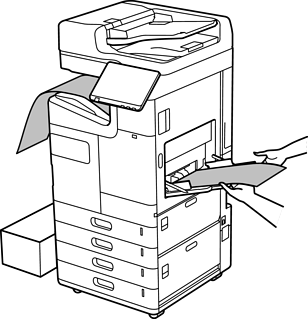
If paper falls from the face down tray, prepare a box and so on to make sure that paper does not touch the floor.
Do not touch paper that is being ejected. It could injure your hand or cause print quality to decline.
When loading long paper, be careful not to cut your hands on the edges of the paper when holding the paper.