Select Copy on the printer's control panel.
Select the Advanced tab, and then select Print Sets.
Select Not Set from the list, and then select Register/Overwrite.
Enter the group name.
Specify the copies and sets on the Copies & Sets tab.
For example, if you wanted to print handouts for four classes (Class 1: 30 students, Class 2: 31 students, Class 3: 32 students, Class 4: 30 students) in a school, you would make the following settings.
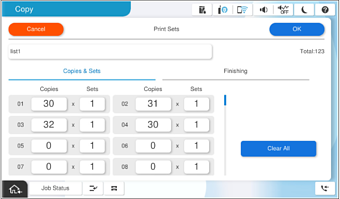
Select the slip sheets and eject paper settings on the Finishing tab.
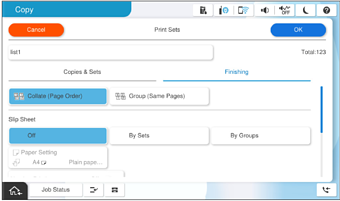
Select OK to save.