The Erase Red Color feature allows you to copy or scan the originals and remove any red notes from the copies.
For example, if you use the Erase Red Color feature to copy an examination paper with the answers written in red notes, you can easily create an examination paper with only the answers erased.
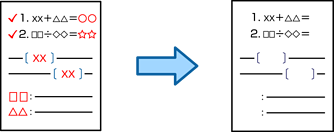
If you select Color as the color mode, the result itself will be in monochrome.
Depending on the original, red may not be completely erased. Also, colors that are close to red, such as orange, may be erased or replaced by light black.
