/
Registering Items (Craft Admin) /
Optional Settings /
Making System Settings for the Order Screen /
Setting Units
Setting Units
Set this when you want to change the unit of length.
Note:
The default units vary depending on the OS settings.
-
Set the unit of Length.
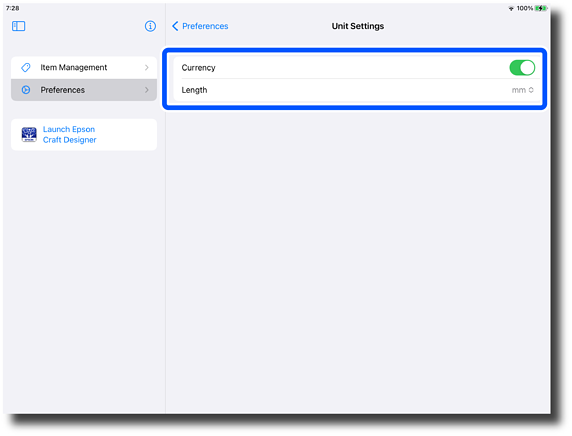
Item
Explanation
Length
Select the length unit.
-
inch
-
mm
-
-
Tap Preferences to return to the Preferences screen.
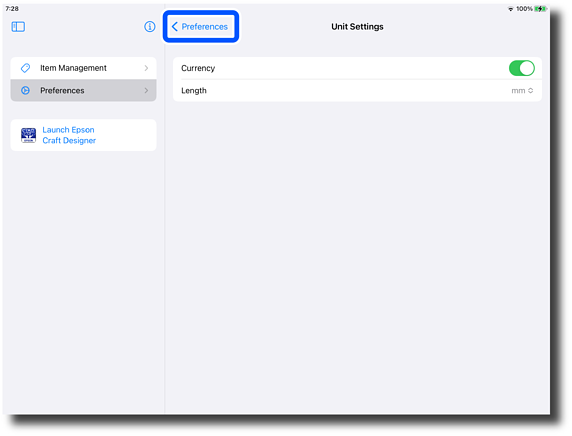
-
Start Craft Designer to reflect your changes.
